"Typesy for Teams fixes these 2 productivity killers"
Slow typing and poor computer skills can have a huge negative effect on your team's performance. Typesy for Teams will fix this (and boost productivity) in a fast, easy, and enjoyable way.
Trusted By:

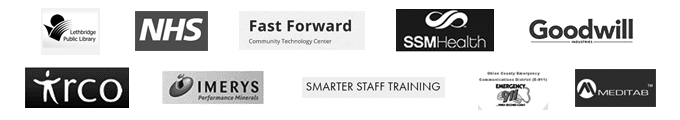
In 2022, computers are the tools of our trade.
To win, we need to master these tools.
If you're doing work in 2022, computers are the "tools of your trade." Much like a carpenter displays stunning mastery of a chisel, hammer, and saw, your team needs complete mastery of their tools. If they are painfully "hunting and pecking" on the keyboard, fighting to find software features, or constantly battling computer problems, they aren't performing close to their potential. The biggest opportunity you have is to help your team master their tools, and Typesy for Teams was designed exactly for this. Here are some of the benefits you will see with Typesy for Teams:


Increased Morale

Massive ROI
The solution – Typesy for Teams boosts productivity after just 2 hours of use.
Typesy for Teams is the only typing training designed specifically for teams. Typesy’s professional curriculum teaches correct typing, and teaches it fast. Typesy uses the science of muscle memory and structured repetition to quickly enforce the habits of correct keyboard technique and finger placement. The result is an immediate and tangible productivity boost for your team.
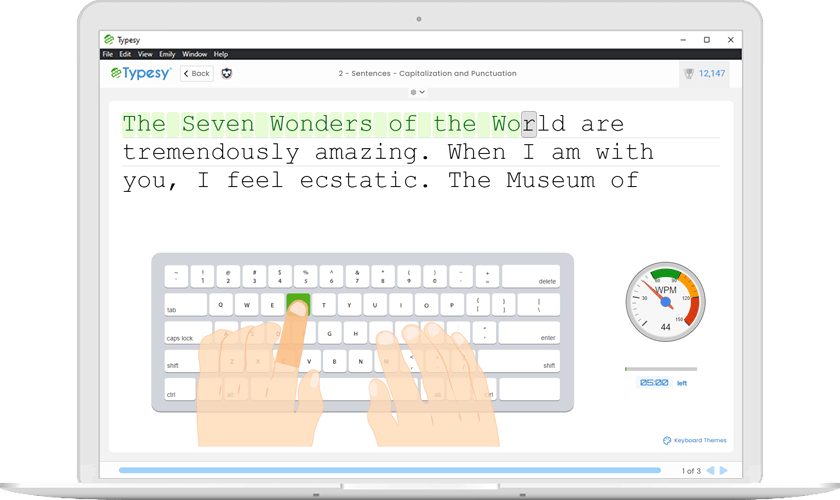
Your team can access over 50 in-depth video lessons.
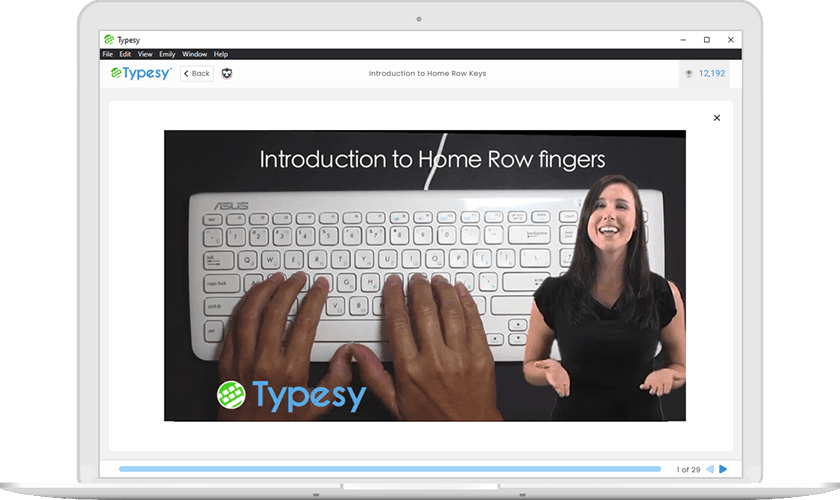
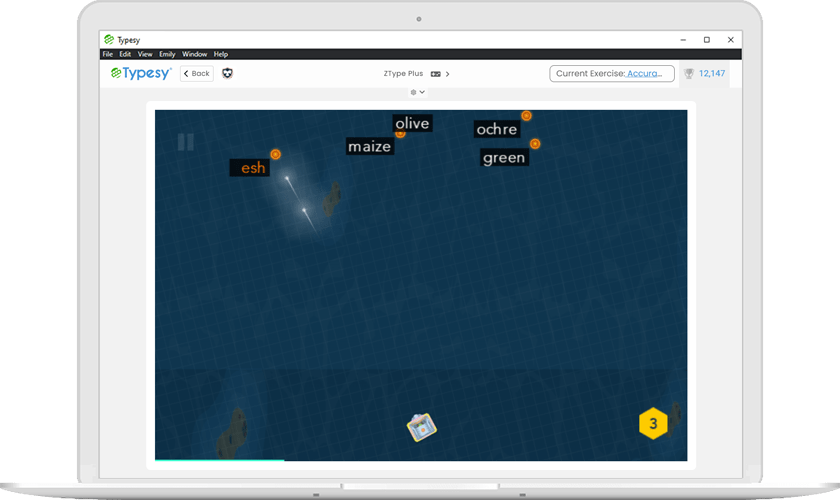
You’re in good company.
Typesy is trusted by hundreds of the world's leading businesses.
World-class computer training for your team.
Typesy for teams includes over 465+ hours of premium software and productivity training covering Microsoft Office, Google Apps, Mac, Windows, and more. Give your team the valuable IT and computer skills they need to make their jobs easier and more productive. The computer courses included in Typesy Teams have an original retail value of over $17,429.12. But they are all included in a single low monthly price when you get Typesy for Teams for your team today.

Dive Into Microsoft Office

Discover the Power of Google Apps in the Cloud

Learn Advanced OS Skills
Know your ROI – easily track team usage and improvement.
With Typesy for Teams you can get detailed reports on how your team’s typing is getting faster and more accurate. You can see how much time they have spent training, how much they have improved, and easily know your ROI. Typesy is ideal for reporting success to management and motivating your team.
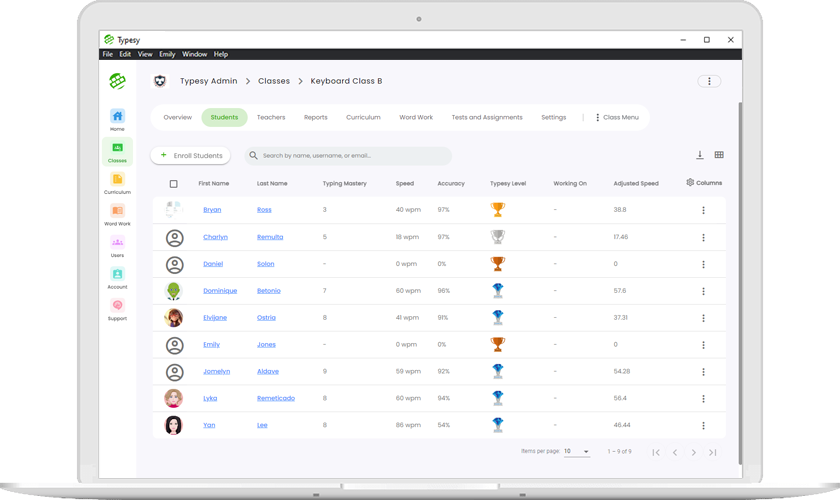
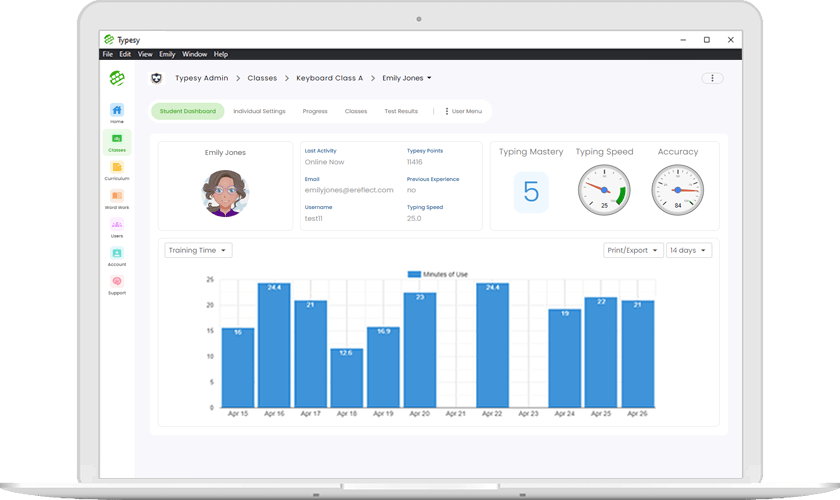
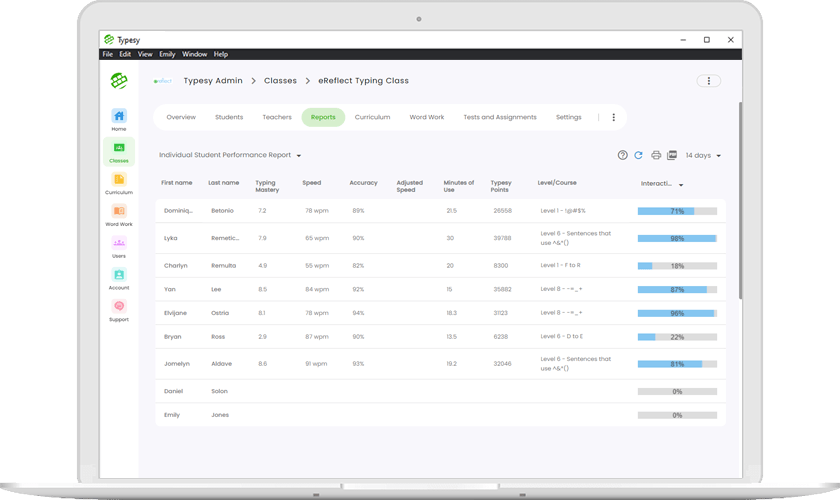
Make it competitive and fun.
Your team will have a great time improving with Typesy. Let them compete in the team hall of fame, strive for status levels, get points, and play fun games. Motivating your team to massive productivity gains is easy with Typesy.
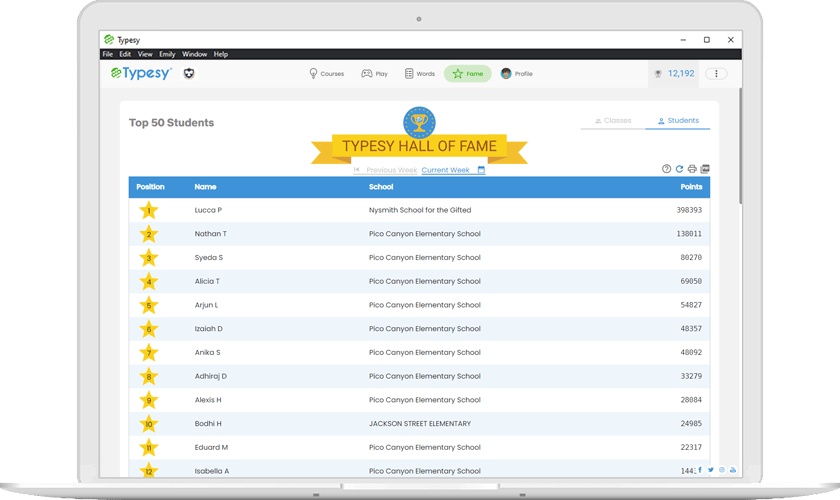
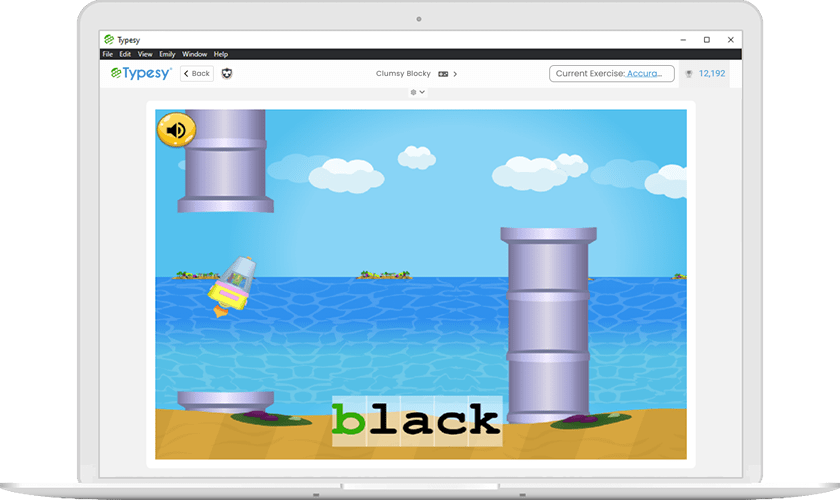
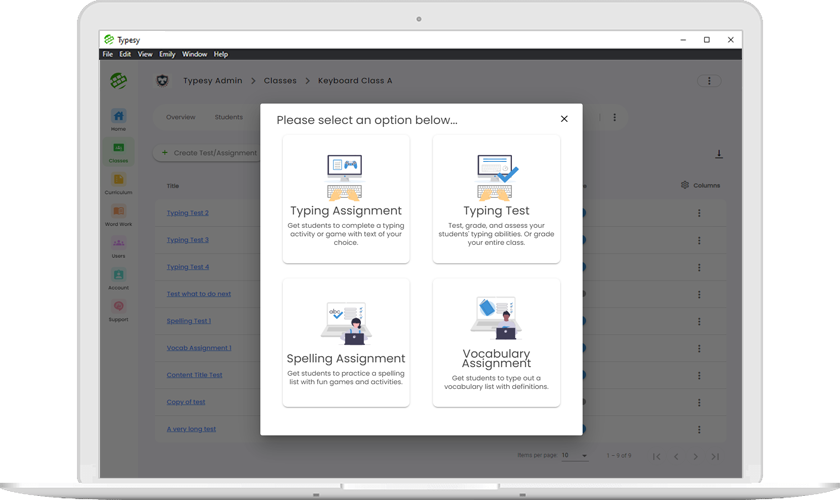
Test your team and new candidates.
Not only is Typesy a great tool to improve your Team's productivity, it's also ideal for many HR activities. With Typesy for Teams, you can easily test the typing of new candidates. Issue a test in a few minutes, and get a detailed analysis of your candidate's typing, including speed, accuracy, keyboard coverage, and more.
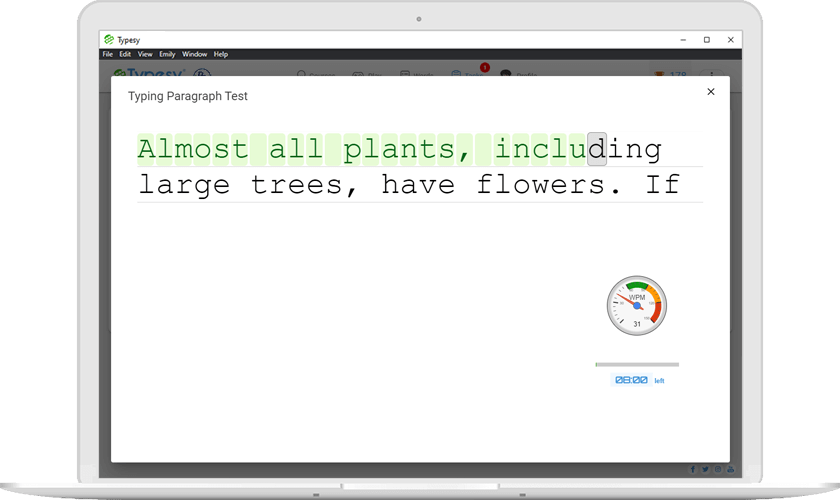
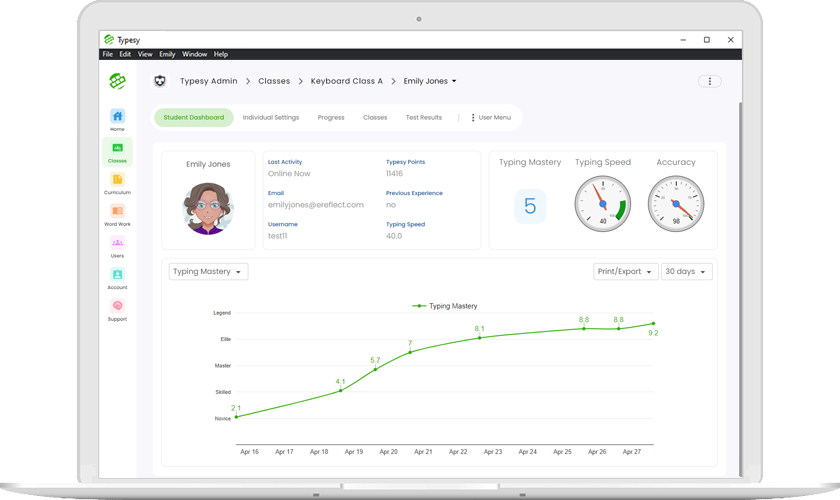
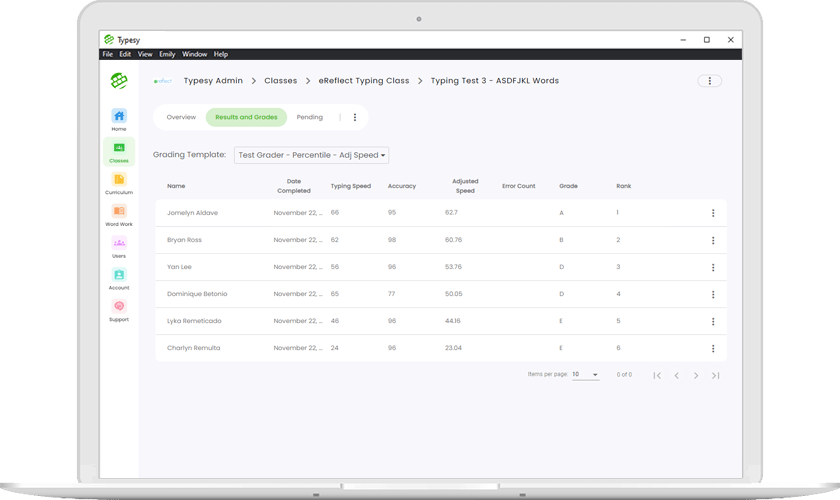
Issue and print verifiable Typesy certificates. Let the team share their certificates and Typesy profile.
Typesy for Teams issues official verifiable certificates. This gives confidence of staff improvement and helps the team feel a strong sense of achievement. Your team can even share their certificates and achievements via their Typesy profile.
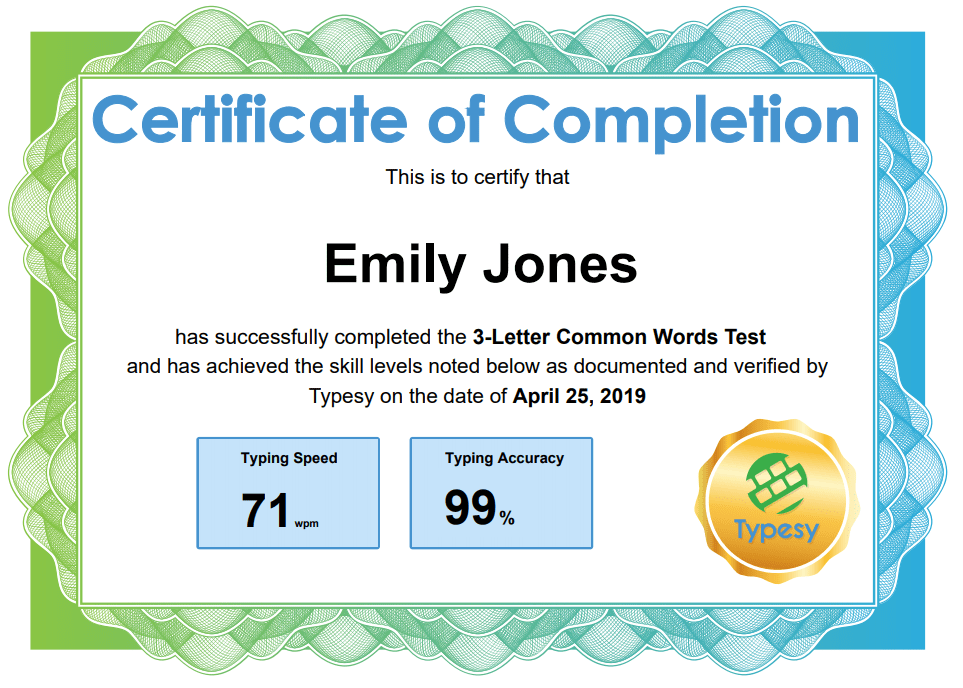
Real. Professional. Training.
Typesy’s typing course combines detailed video training, scientifically designed exercises, a structured curriculum, and fun game-like mechanics. It’s all designed to make Typesy effective and give you the maximum productivity boost in the minimum time.
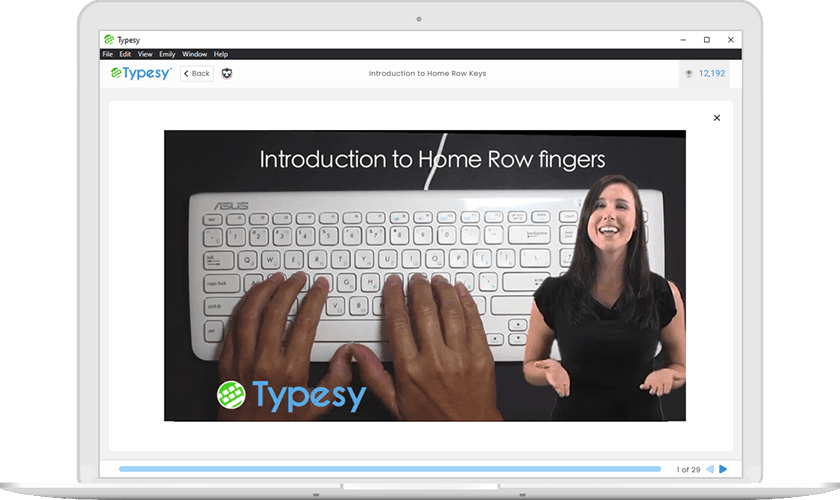
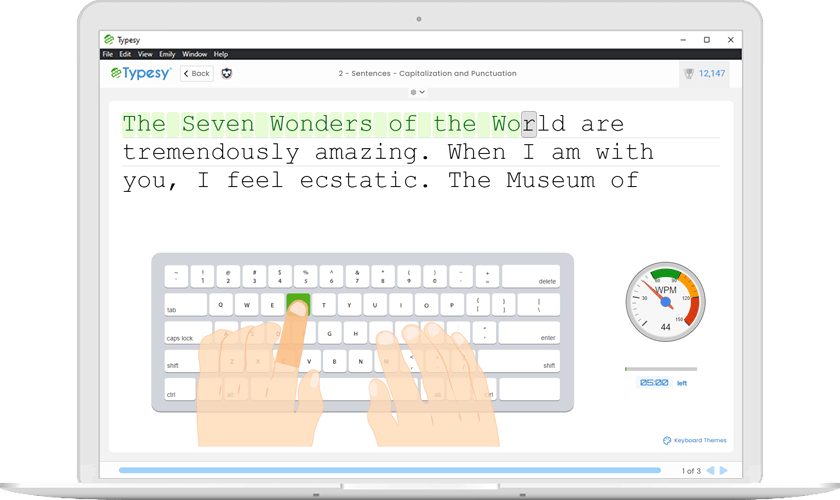
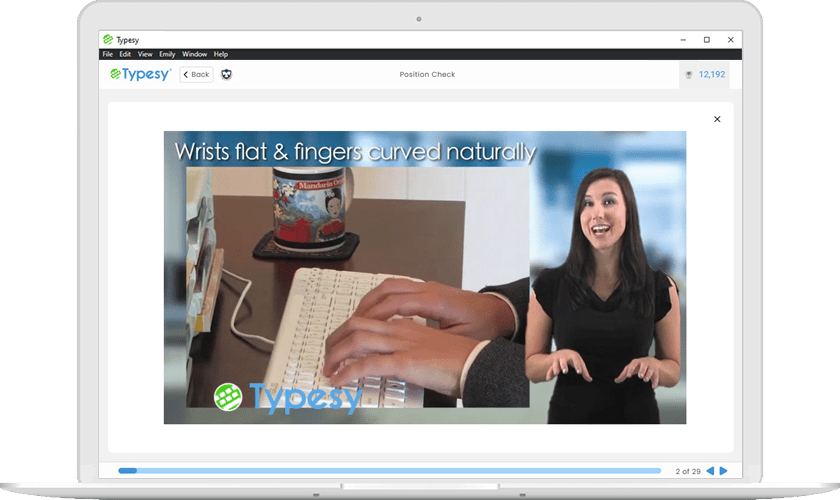
Ergonomics. For a safer, happier team.
Typesy for Teams includes detailed sections on ergonomics to help reduce the chance of back problems, eye fatigue, and painful RSI.
Training from leading experts.
Typesy for Teams gives you the highest quality computer training from the world's leading experts. Don't compromise on quality when training your team. Give them the best training for the best results.
Allan Murray
Brian Jackson
Kawser Ahmed
John Bura
Danny Ballan
Cliff Krahenbill
Fran Solo
Amanda Orozco
Laurence Svekis
TJ Walker
No IT headaches.
Typesy works on the web seamlessly with no IT support required. You can be up and running with your team in 5 minutes. And you can also download apps for Windows, Mac, and iPad.
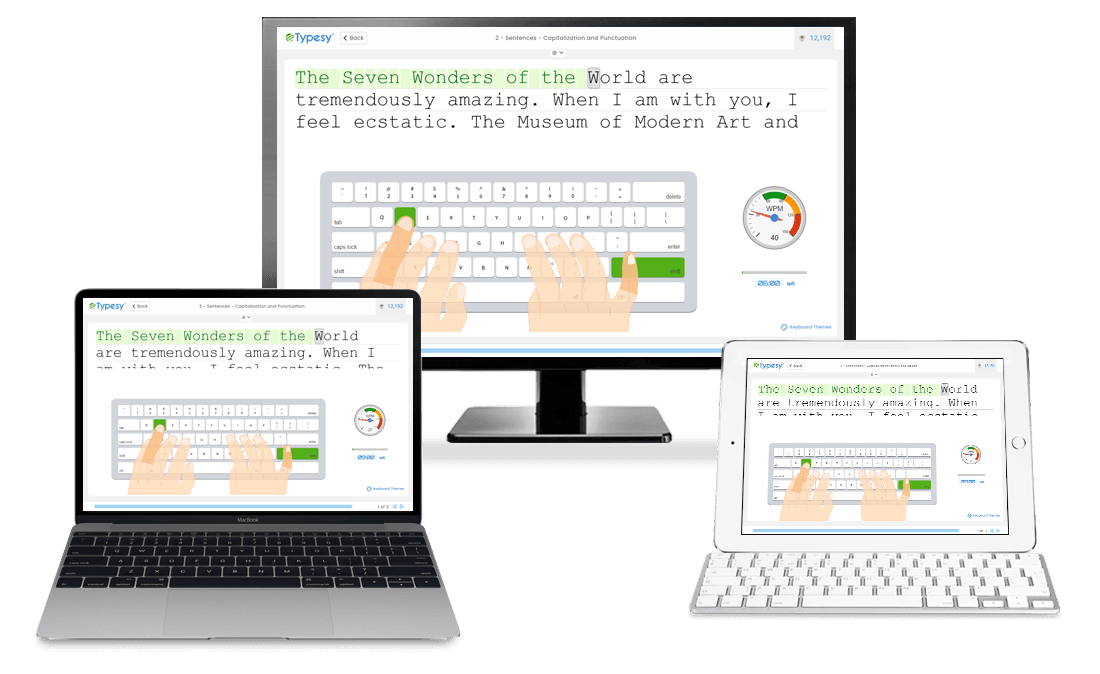

Any location. Any time.
Your team can log in on any computer or device in any location and instantly access the same account, results, and course progress.
Unlimited phone support. Unlimited upgrades. Concierge service.

Unlimited Phone Support

Unlimited Upgrades

Concierge Service

Try Typesy for Teams FREE for 14 Days.
You can start boosting your team’s productivity right now. Simply click the button below to get started, and we’ll send you immediate access to your Typesy for Teams admin and user accounts.
- Free for the first 14 days. Cancel anytime during your 14-day trial period and pay nothing.
- If you continue past 14 days, you will only be billed the super-low rate of PHP ₱219.00 per user, monthly, cancel anytime.
- Minimum of 5 users.

