

STUDENT LEARNING FEATURES
Students can be talented, well taught, and otherwise well prepared. But if they can’t translate their thoughts to a computer, they will be at a massive disadvantage on their test. Typesy is designed for districts that need to prepare for computer-based state tests. Typesy uses a structured curriculum and the science of muscle memory to make students lightning-fast and ultra-efficient with the computer. So your students can focus on the perfect answer rather than fumbling around on the computer.
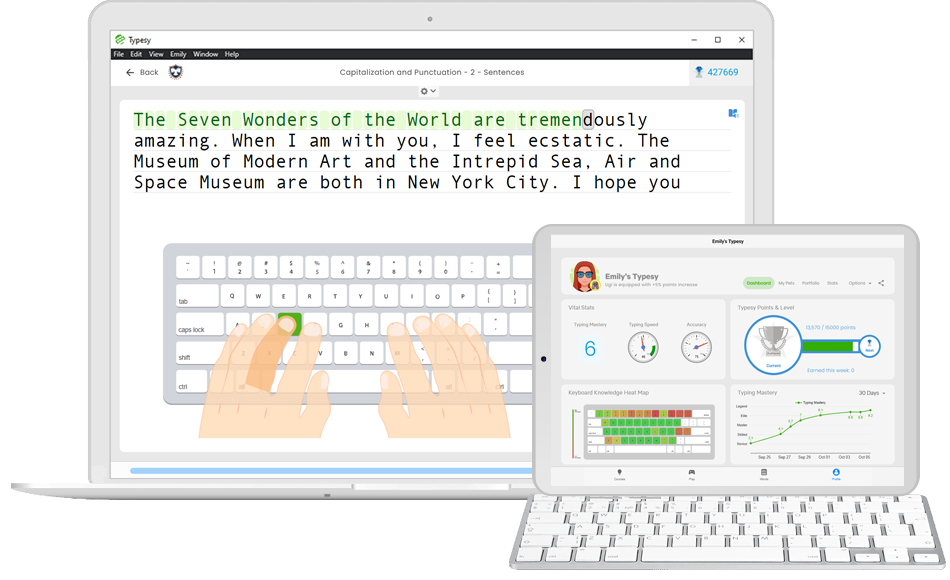
Typesy’s exercises are scientifically designed to train muscle memory through a series of structured repetitions.

Typesy is the only program to use immersive 3D animated stories to keep your students engaged and loving the process.
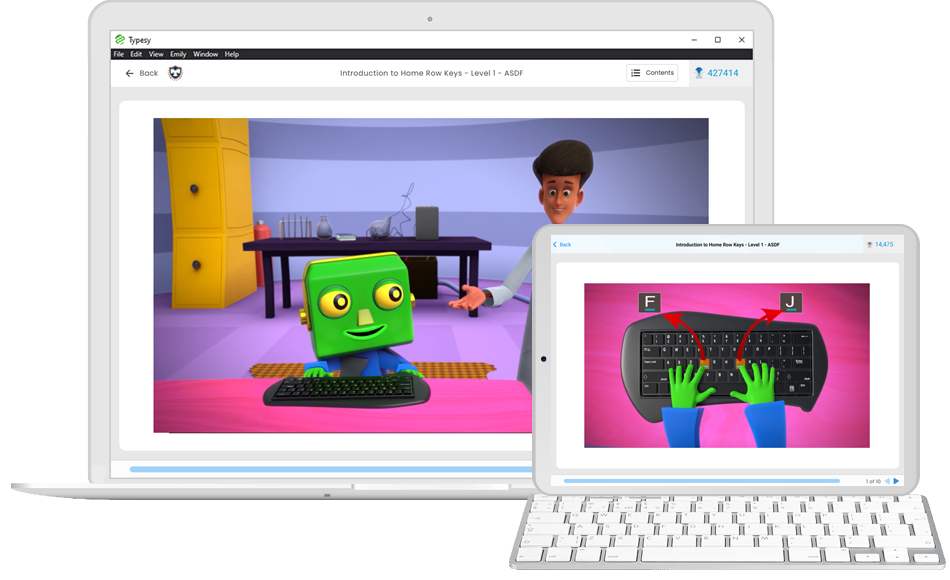
Typesy is the only program to teach correct keyboarding technique through powerful video technology. Students can access thousands of in-depth video lessons.
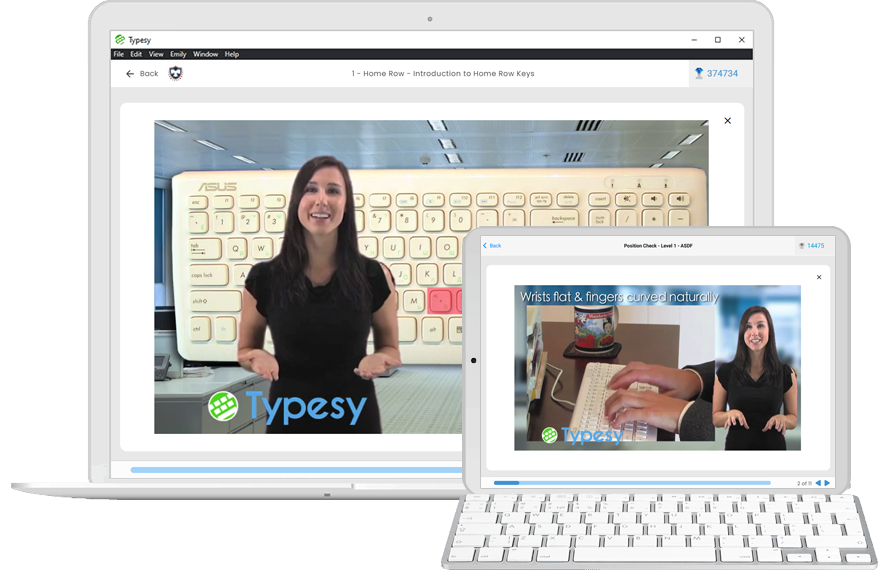
Students love the fun games that make learning to touch type a breeze. As they learn, students are gradually rewarded with game access to increase engagement and motivation.

Students are motivated because they can see their results.
Students get to enhance their avatar as a reward for better typing.
Students can engage in friendly constructive competition to enhance motivation. The hall of fame can be global, class/school based, or (if teachers prefer) disabled entirely.
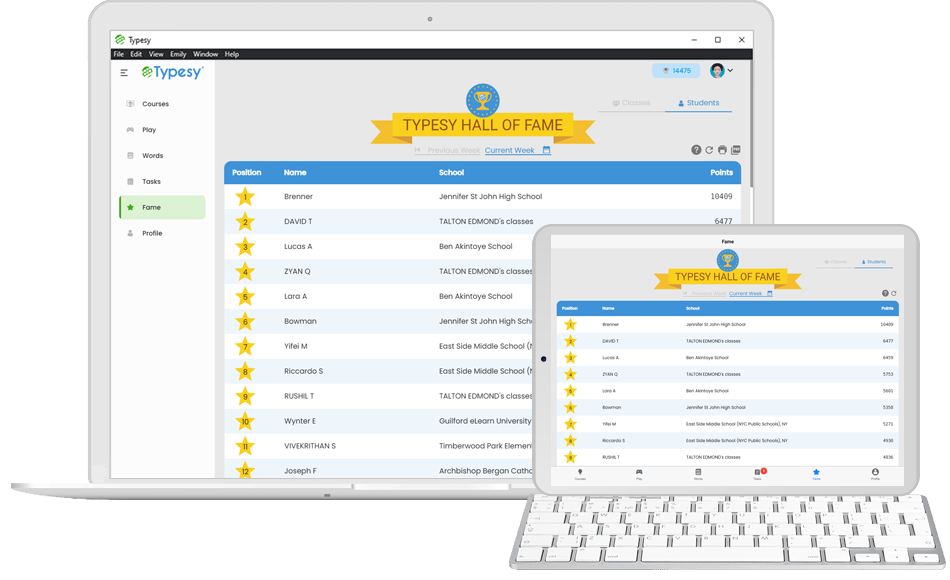
STUDENT LEARNING FEATURES
CURRICULUM CONTENT
STUDENT LITERACY FEATURES
At its heart, typing is words and language. Therefore, improving literacy skills as students learn to type and vice versa makes perfect sense. That’s why Typesy includes a host of powerful learning tools to increase vocabulary, spelling, and literacy.
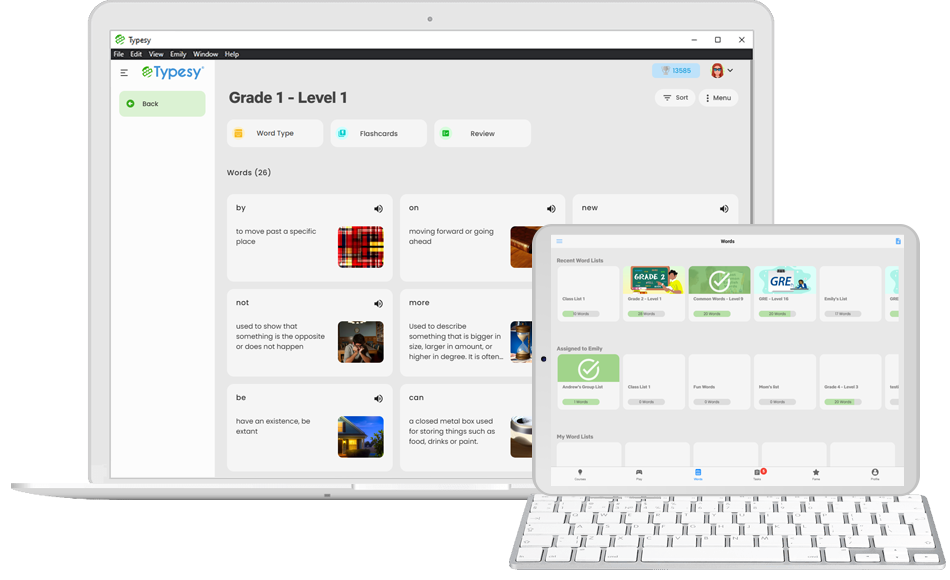
Typesy includes hundreds of standards-aligned word lists for all grade levels- all compiled by curriculum experts. Students can practice typing with the lists or use Typesy’s rich word learning tools.
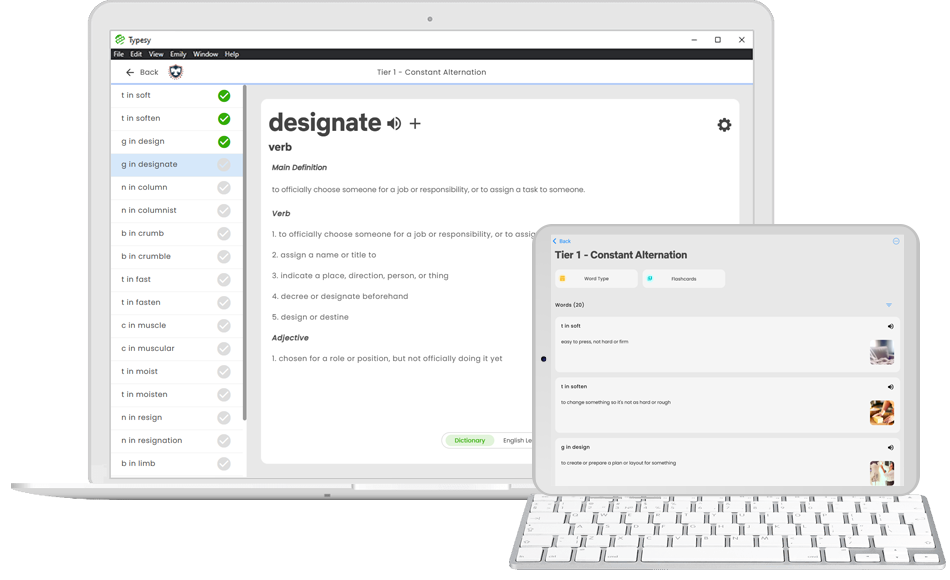
In just a few clicks, a teacher can create and share a word list for students to study. Typesy automatically adds a wealth of learning information for any English word - or the teacher can enter custom definitions.
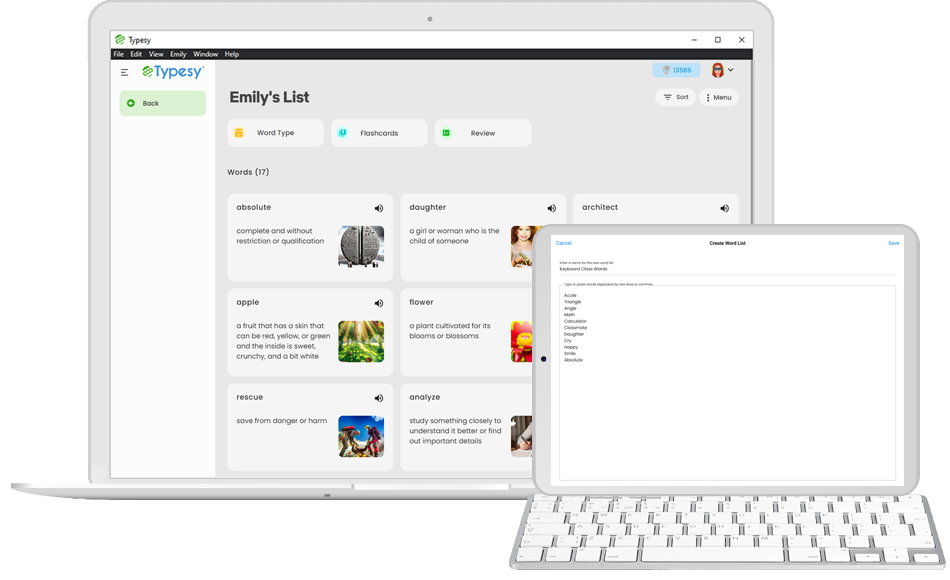
Typesy’s flash cards are a great way to supplement learning. Share any word list with a class (built-in or custom) and watch the students master their new vocabulary in no time. Typesy’s flash cards are a joy to use and include powerful features such as keyboard shortcuts, auto or manual advance, and personalization options.
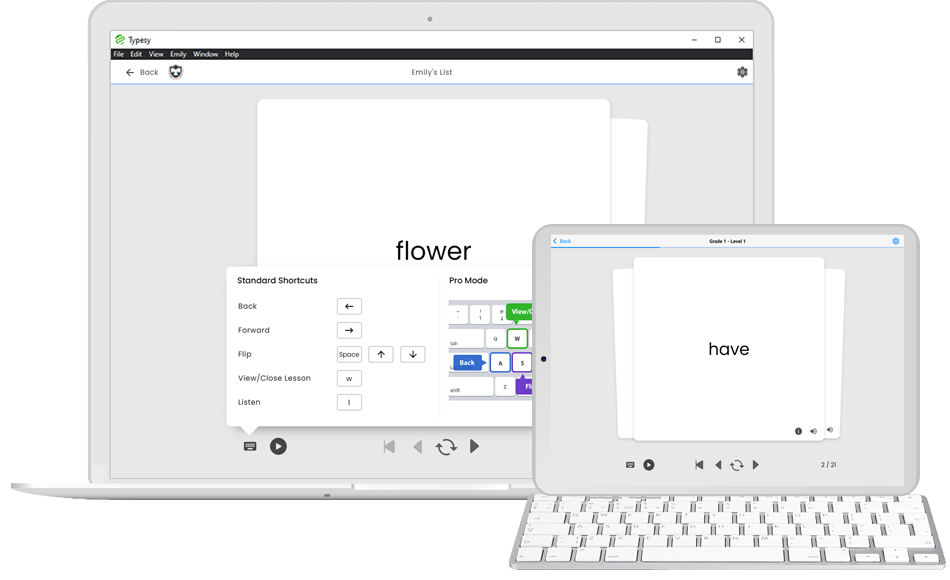
Typesy includes a 146,902-word built-in dictionary, so any word you need to add to a list is right there at your fingertips. Simply enter any word list, and all of Typesy's features will work automatically. Students can even look up unfamiliar words in-line as they do typing drills.
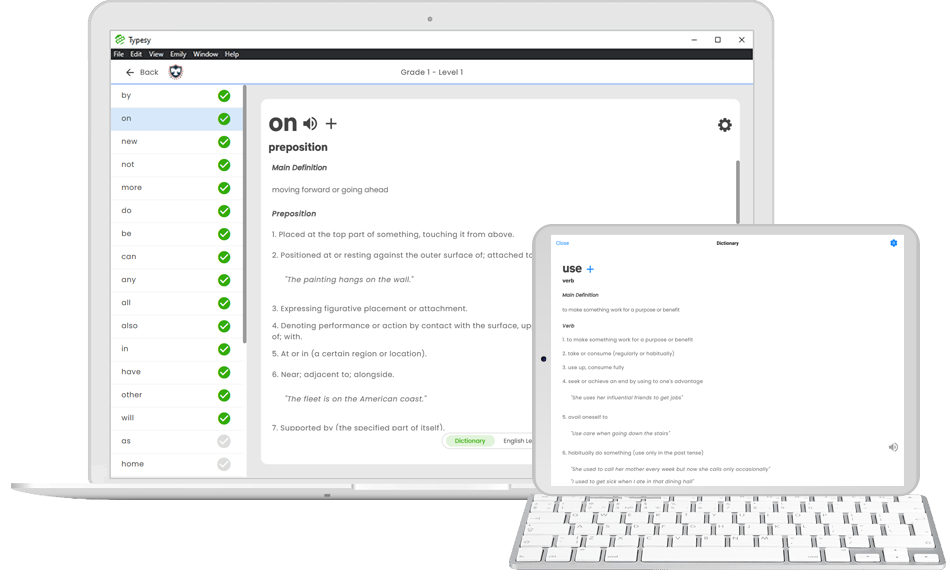
With Typesy, students can practice assigned spelling words as they boost their typing speed.
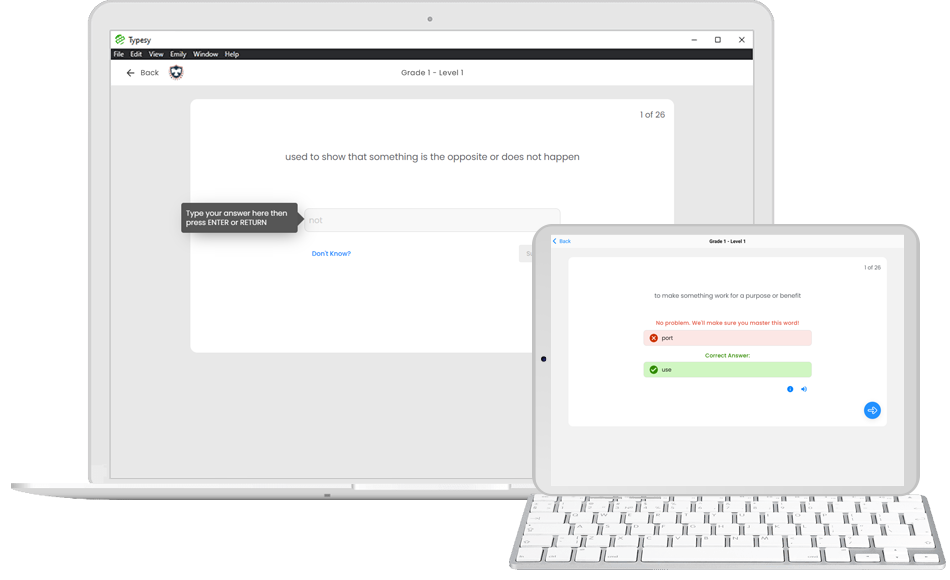
STUDENT LITERACY FEATURES
TEACHING & ADMIN FEATURES
Typesy gives teachers complete visibility and easy control. At a quick glance, you can see how the class is doing, how each student is doing, and who needs help. And if you prefer to be hands-on, you can drill down to see detailed reports for each student. Data is updated “live” in front of your eyes as students type.
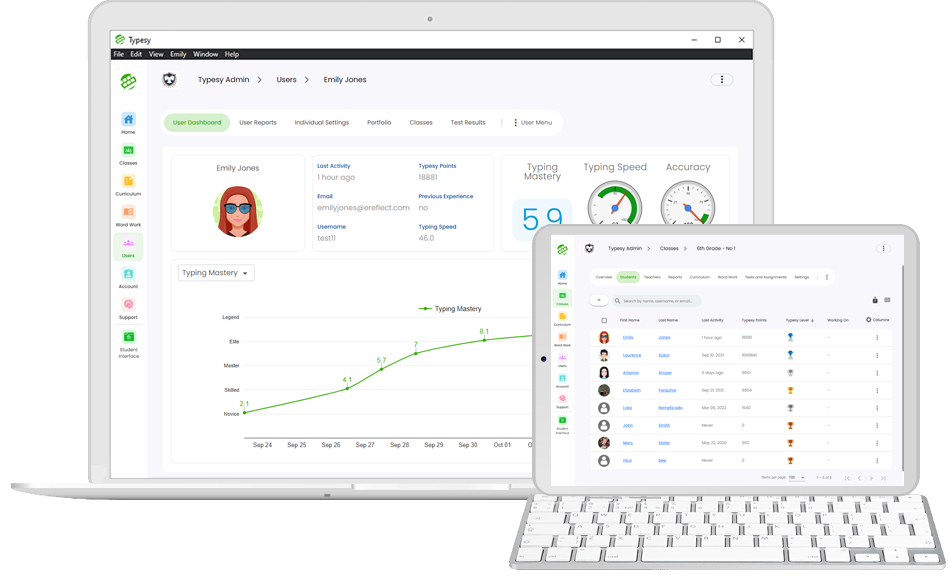
Typesy makes it super easy for teachers or admins to assign curricula and word lists to schools and classes.
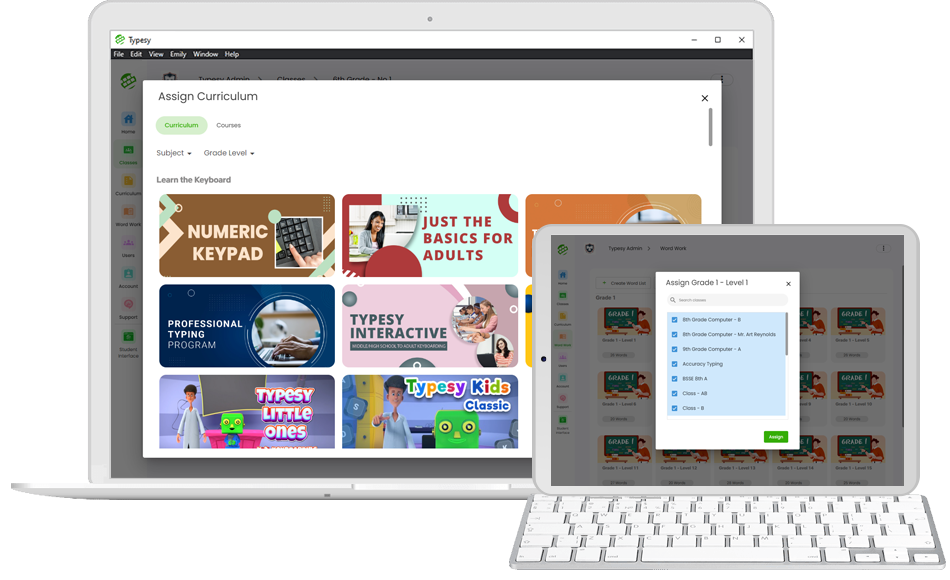
Typesy makes testing and grading fast and effortless. In just a few clicks, teachers can push out tests and automatically grade them.
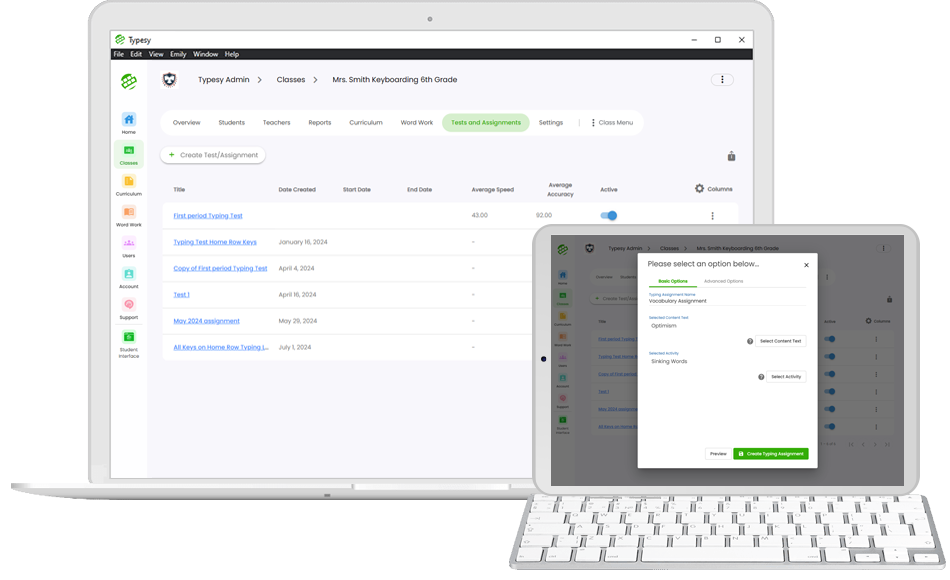
Not only can Typesy automatically grade tests, it can also generate grades based on course progress, points, usage, and typing performance. Typesy’s flexible grading model allows teachers to switch between absolute and relative grading, and even adjust the grade cutoffs.
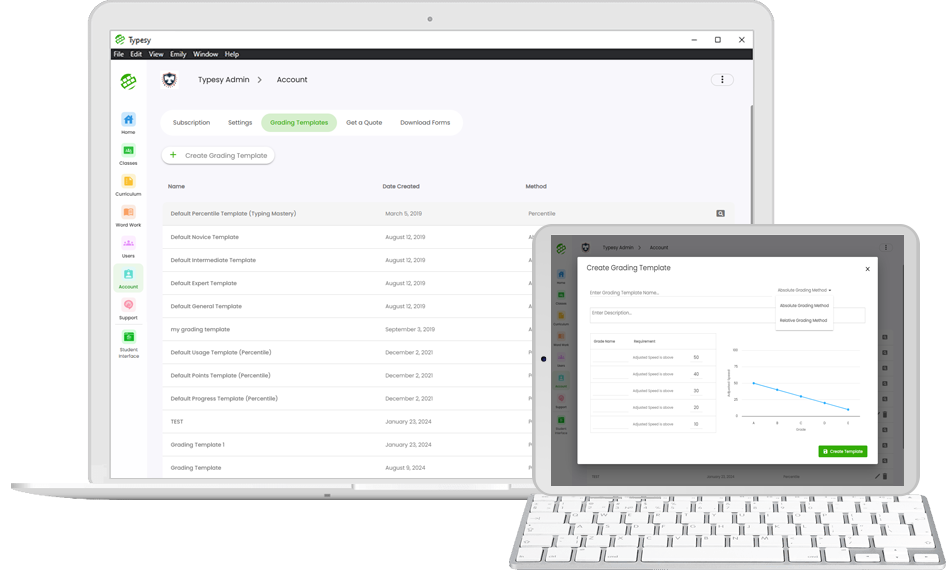
Typesy recognizes that not all classes and schools have the same needs. That’s why it’s easy to change virtually any setting or behavior at the class or student level.
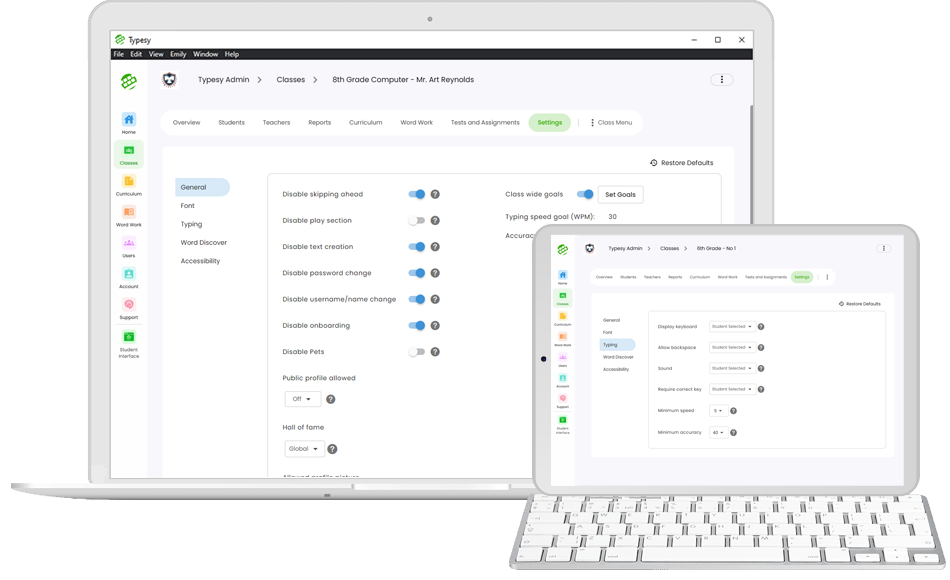
Typesy’s online interface allows easy administration of students and users. Import students, set up classes, and reset passwords in minutes.
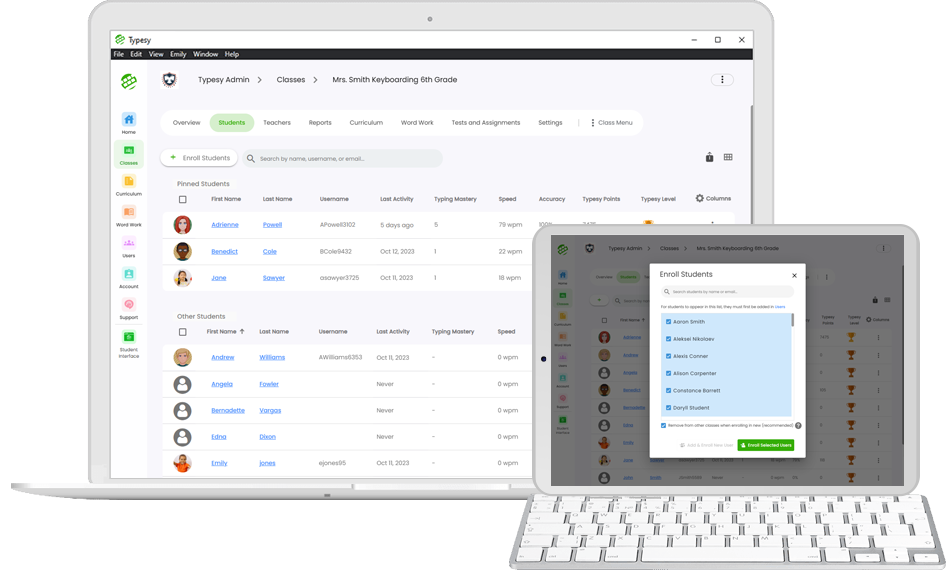
See usage statistics and be confident your school or district is making the most of Typesy.
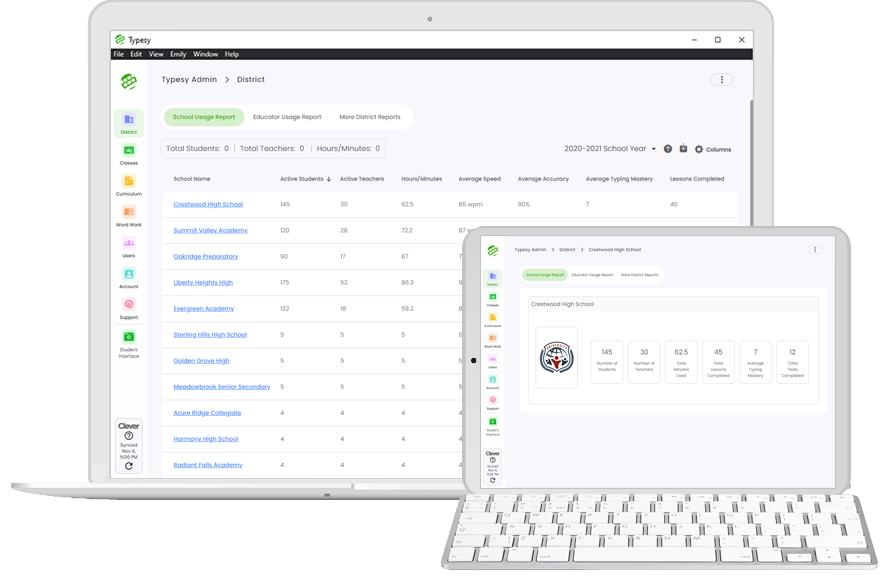
Typesy supports powerful district administration features. A district administrator can set up and administer schools and classes. They can also get detailed stats on school usage, performance, teacher usage, and more.
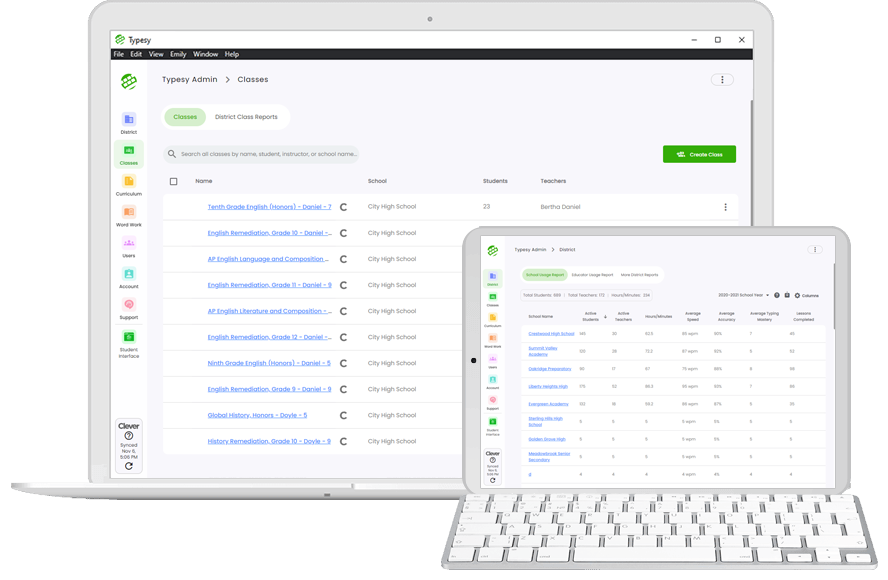
TEACHING & ADMIN FEATURES


 We pledged to embed Secure by Design principles throughout product development
We pledged to embed Secure by Design principles throughout product development We are part of the 11-State Data Privacy Agreement under The Education Cooperative
We are part of the 11-State Data Privacy Agreement under The Education Cooperative
