Keyboard shortcuts has been very useful in our daily touch typing lives. It saves us time and energy when we are writing our essay, doing our assignments and tasks, or in our daily work. However, we have only learned the very common keyboard shortcuts – Copy (Ctrl + C) and Paste (Ctrl+V).
A lot of us have been wondering how many keyboard shortcuts are available for use. We have not realized that there are actually more keyboard shortcuts we could use aside from the Ctrl+C and Ctrl+V. However, keyboard shortcut keys would depend on what device you are using. Windows OS, Apple, Linux and Unix has different keyboard shortcuts, so users with this device might wonder why Windows shortcut keys is not applicable to Apple shortcut keys (and vice versa).
Here are the list of Shortcut Keys depending on what device you will be using:
Keyboard shortcut keys for Windows Operating System consists of 36 shortcuts for the basic and 22 shortcuts for special characters.
The table below shows you the complete list of the Basic Keyboard Shortcut Keys for Windows Operating System:
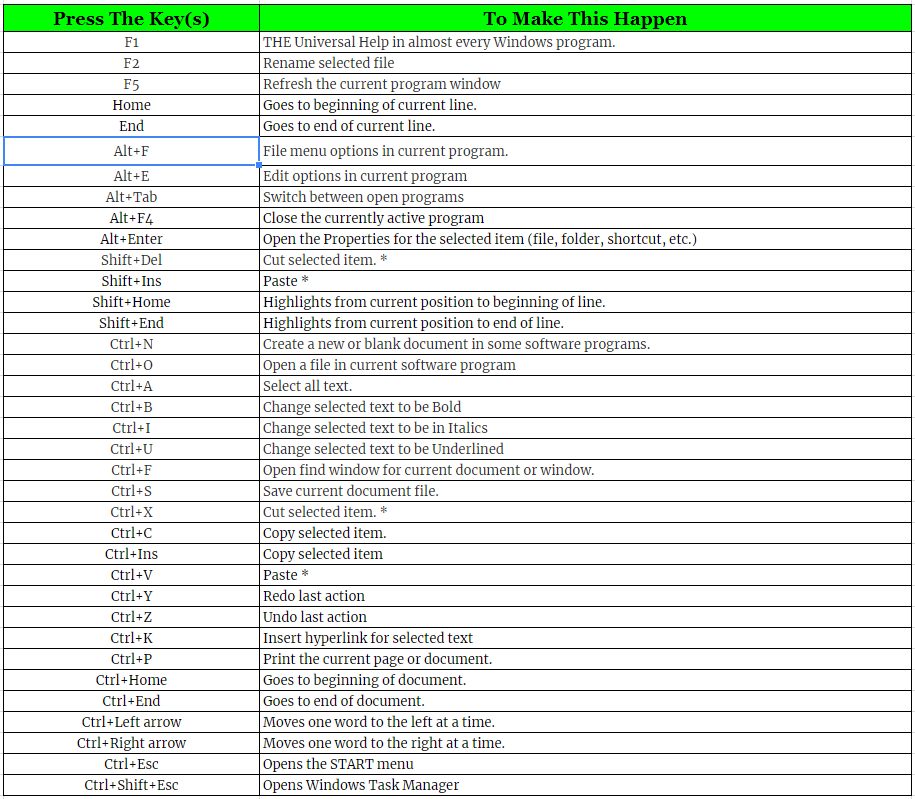
Another list of keyboard shortcut keys for Special Characters is provided here:
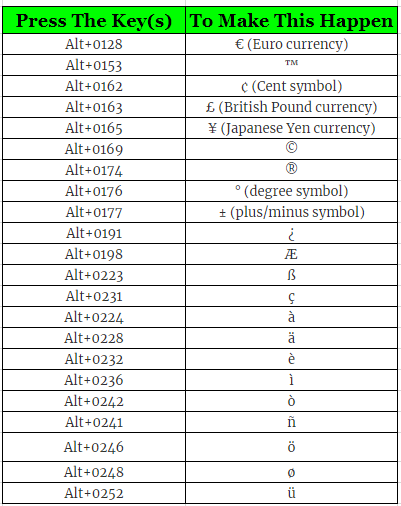
Mac Operating System has similar shortcuts with Windows Operating system. However, the keys used are different from the latter. For the list of keyboard shortcuts using Mac OS, see table below:
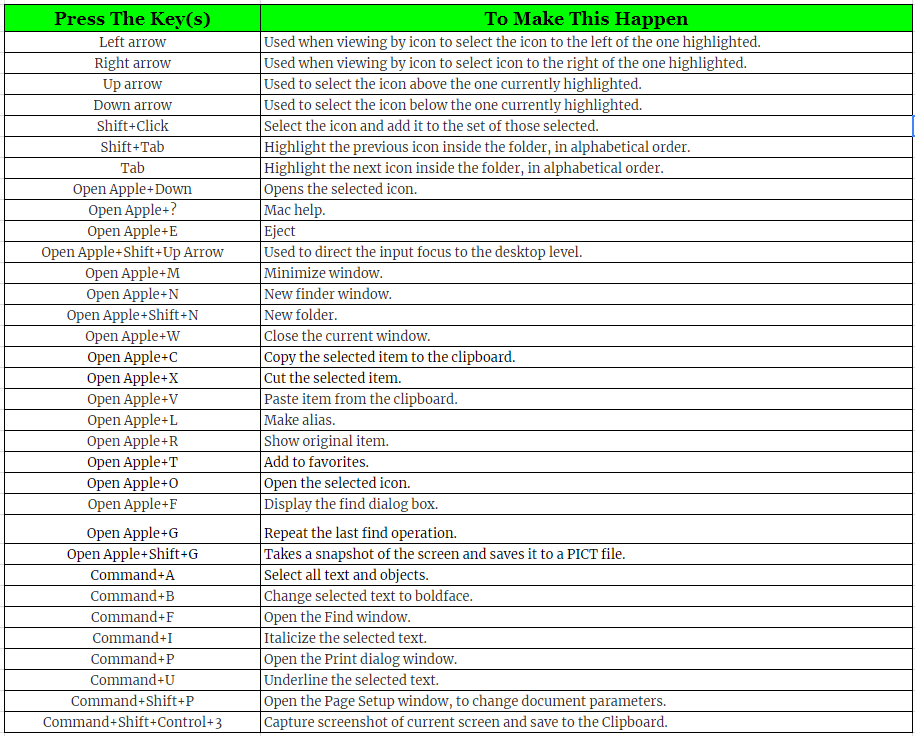
For Linux and/or Unix users, there are only 16 keyboard shortcut available.
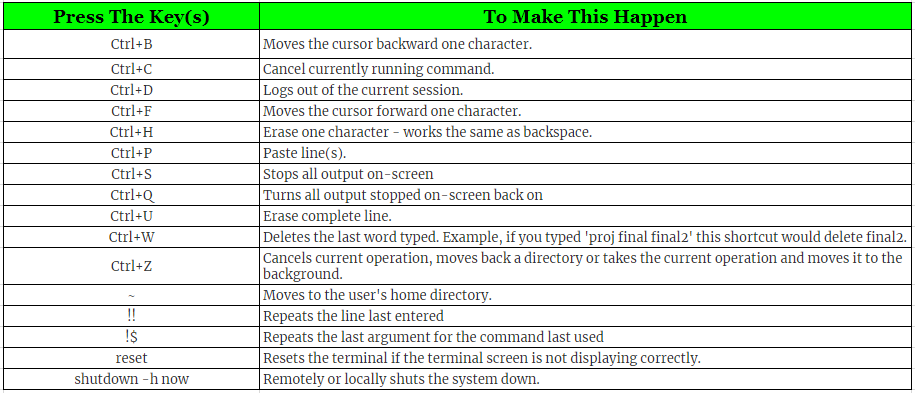
Check out Computer Hope for other great blogs!
Touch type your work and increase productivity with Typesy Now!
Check out Typesy Community and exchange ideas related to touch typing, keyboarding, learning, technology, and Typesy program itself. Login with your Typesy Account here: https://community.typesy.com/