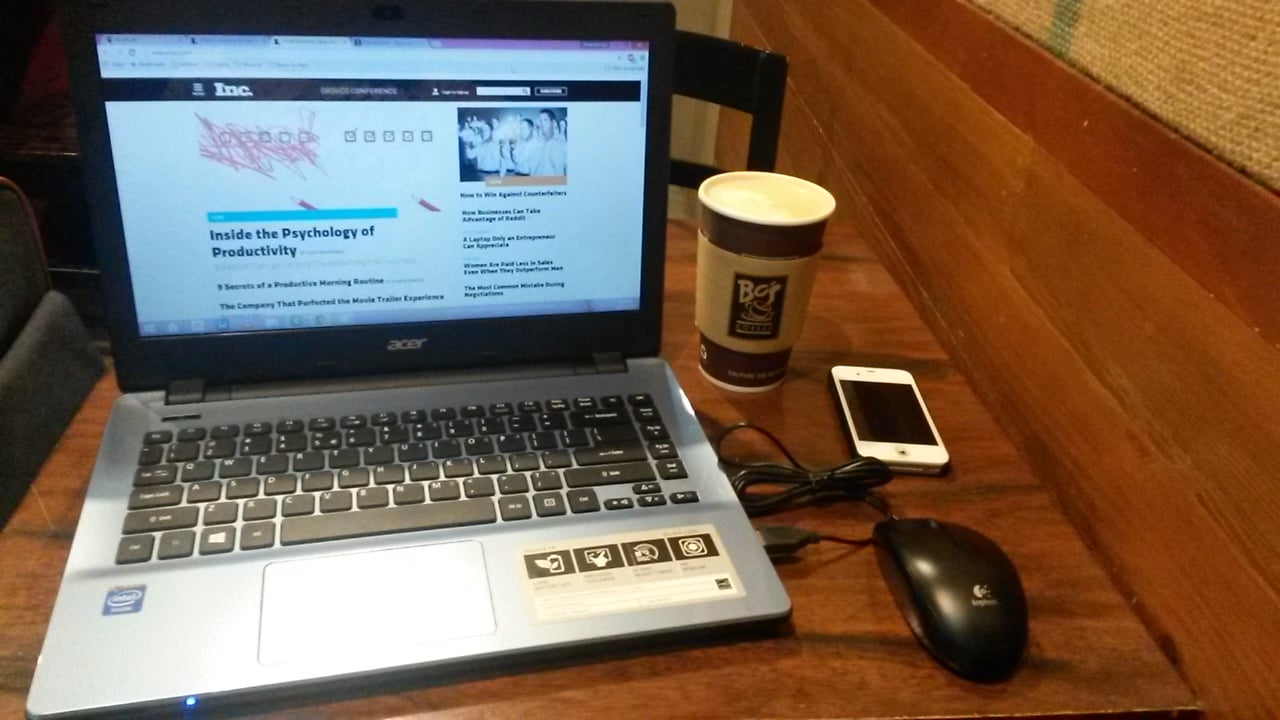Does laptop note-taking impair your learning? College students use laptops and tablets for note taking during lectures, so do employers during seminars and meetings. However, the switch from the traditional pen and paper note-taking model seems to have drawbacks.
A new study to be published in the journal of Psychological Science explores the down side of note-taking and how the medium a person uses affects their performance later, since it directly impacts that person’s understanding and memory of what they’re in the process of jotting down.
So, while typing madly to get the important points from a lecture may be much more efficient for you because of your typing skills — and let’s face it, it makes you look much smarter — apparently, using pen and paper to take notes might better improve your academic performance. According to researchers P.A. Mueller and D.M. Oppenheimer, who have compared how electronic and conventional note-taking affect cognitive processing of new information, when evaluating whether one is better than the other people will discover that conventional pen and paper provide more value in certain
respects.
Their paper, titled “The pen is mightier than the keyboard: Advantages of longhand over laptop note-taking,” asserts that technological devices such as laptops and tablets can in fact impair the learning process not solely because they promote an environment full of distractions, and in fact favor multi-tasking. Electronic note-taking, according to the researchers, is an automatic process that favors uncritical, verbatim transcribing of lectures. In contrast, conventional note-taking encourages critical processing of the information, which happens during the process of transferring those notes to paper.
The two experiments the researchers completed for this study showed that pen and paper note-taking boosts critical processing of information and thus a person’s understanding and recall of that information. This is something that cannot be said for electronic note-taking, according to the study results. Conventional note-taking allows more control for the learner, because it allows for internal processing and evaluating of the information using references, annotations, and comments that note-taking using word processing programs doesn’t easily lend itself to.
Understandably, touch typing is time-efficient and less demanding than longhand note-taking. Even if it’s difficult to forego electronic note-taking altogether, you’ll find that helps to adopt the longhand mindset: to stay more mindful and critically alert when taking notes on a laptop or other device, that you’re not just mindlessly transcribing words, without really thinking about them and learning from them.
Have something to add to this story? Share it in the comments