"The premium keyboarding program for districts."
- Fast typing for improved state tests results
- Gets kids typing fast and computer literate, the correct way
- Teaches standards-based common core content
- Fun and easy to use - kids and teachers love it
NOTE: Typesy for Districts is for districts only. Each submission is checked by a human, and we will only accept verified schools. Please use your teacher/administrator work email address for faster access. Clever sync is also available upon request. Fields marked with an asterisk (*) are mandatory.
Praised By:
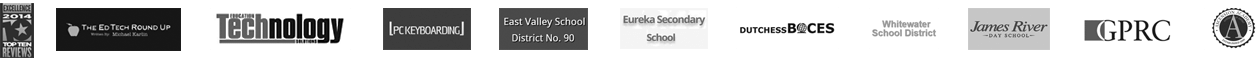
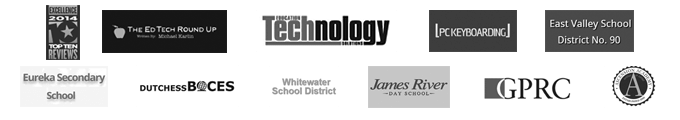
3 things have changed the game for districts.
You may be aware that there has been a recent push to teach keyboarding (typing) in most districts. The reason for this is three-fold. First, as most states move to computer-based tests, it’s essential that students can type quickly and efficiently - otherwise, test scores can be severely affected. Second, the common core standards specify keyboarding skills by grade, making keyboarding an essential inclusion in any state curriculum. Finally, districts are recognizing that keyboarding is closely tied to computer literacy, equality of access, and educational outcomes in all areas.


Common Core Compliance

Improved Educational Outcomes
Fast typing equals better state test scores.
Students can be talented, well taught, and otherwise well prepared. But if they can’t translate their thoughts to computer, they will be at a massive disadvantage on their test. Typesy is designed for districts that need to prepare for computer-based state tests. Typesy uses a structured curriculum and the science of muscle memory to make students lightning fast and ultra efficient with the computer. So your students can focus on the perfect answer, rather than fumbling around on the computer.
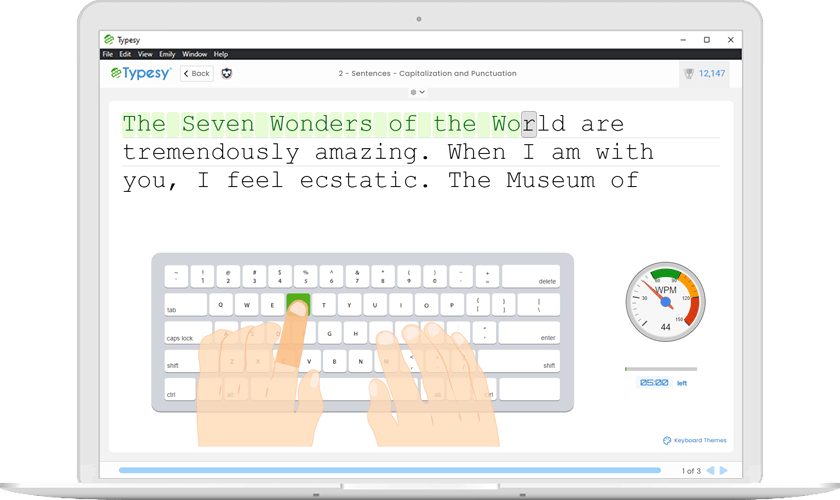

Students can access over 50 in-depth video lessons.
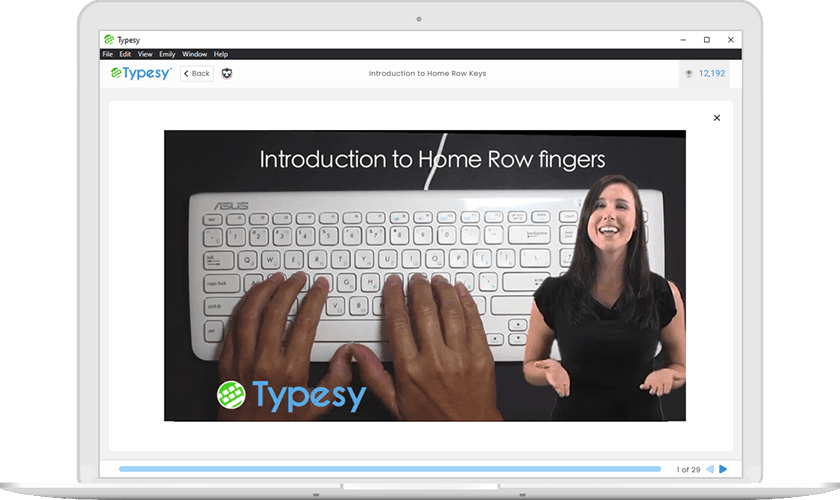
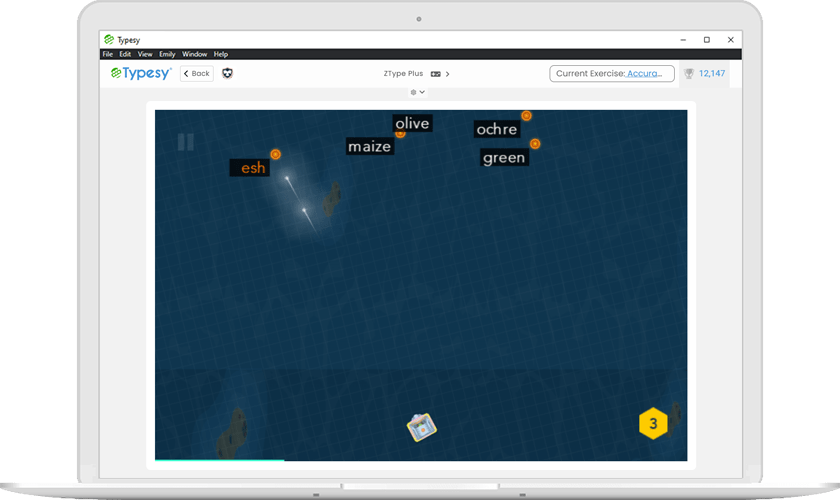
They don’t just learn to type. They learn as they type.
As Typesy teaches students to type, it also teaches them valuable common-core standards-based content. Typesy includes over 4000 lessons covering science, social studies, ELA, Math and more. Gone are the days when keyboarding lessons were only gibberish and meaningless text. Instead, students learn typing in an individualized way, which enhances education through a standards-based typing curriculum.
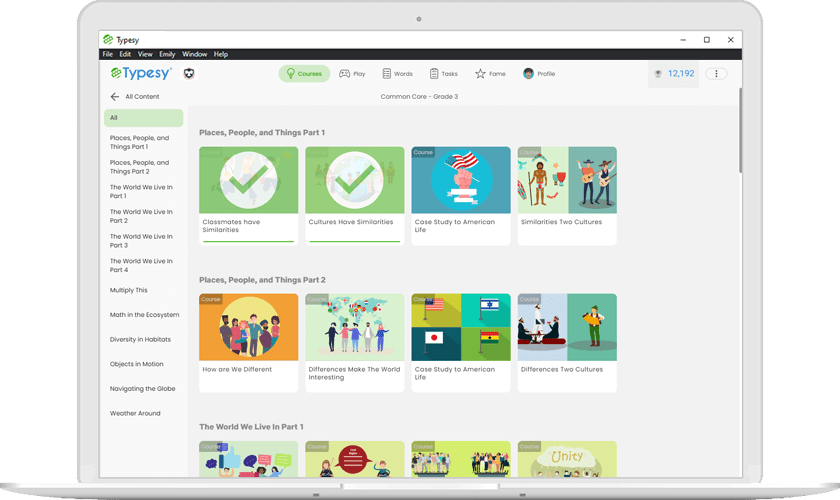
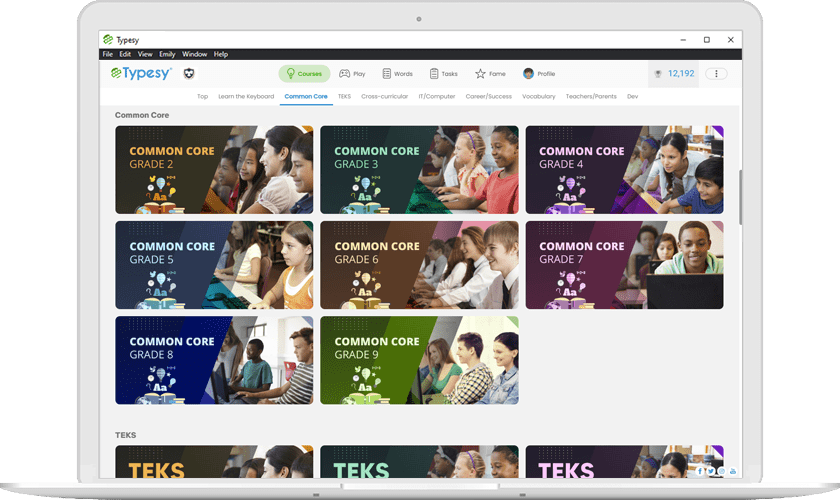
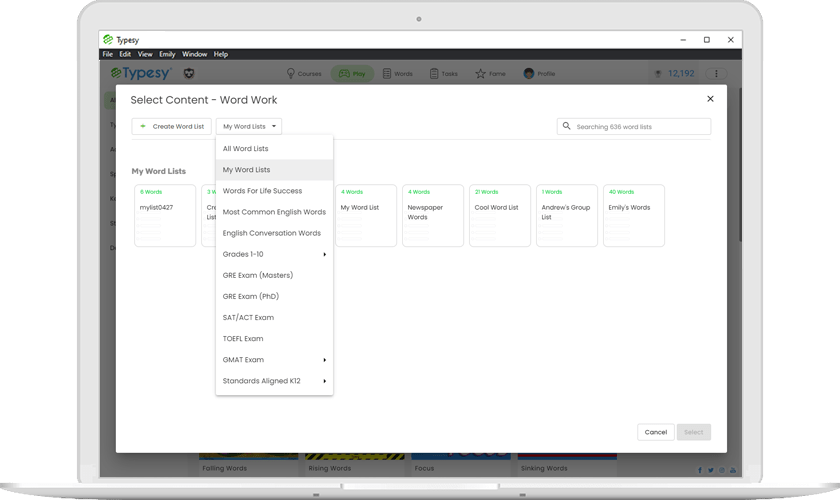
Students love Typesy, teachers love Typesy, everyone loves Typesy!
Typesy uses the latest in game mechanics, rewards, and healthy competition to keep students highly motivated with their learning. Students can build points and levels, work on their avatar, play exciting games, and compete with each other in the hall of fame. It all means they stay engaged and get results. And when the students are happy and getting results, teachers are inevitably happy too.
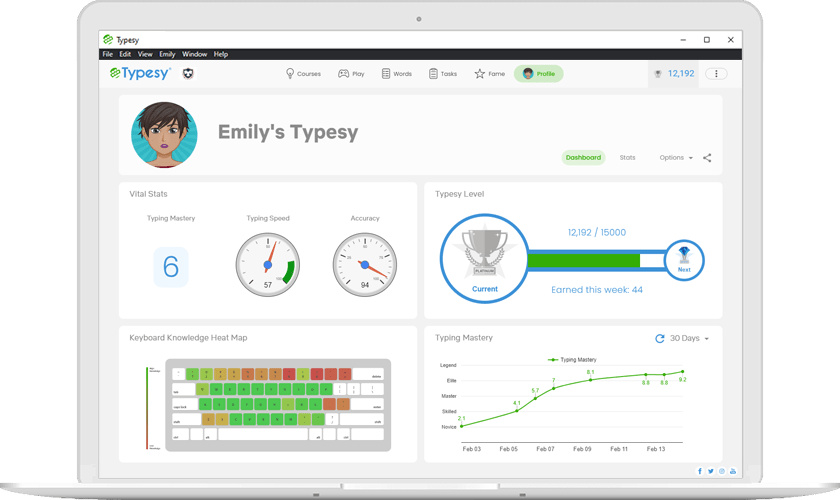
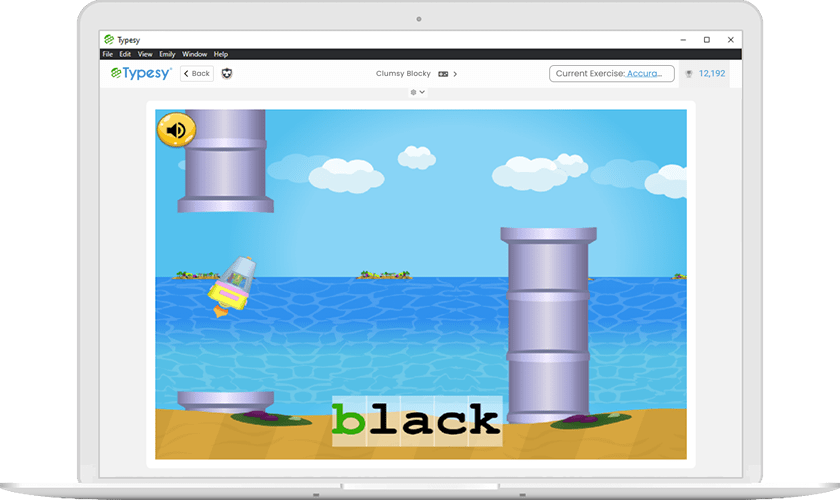
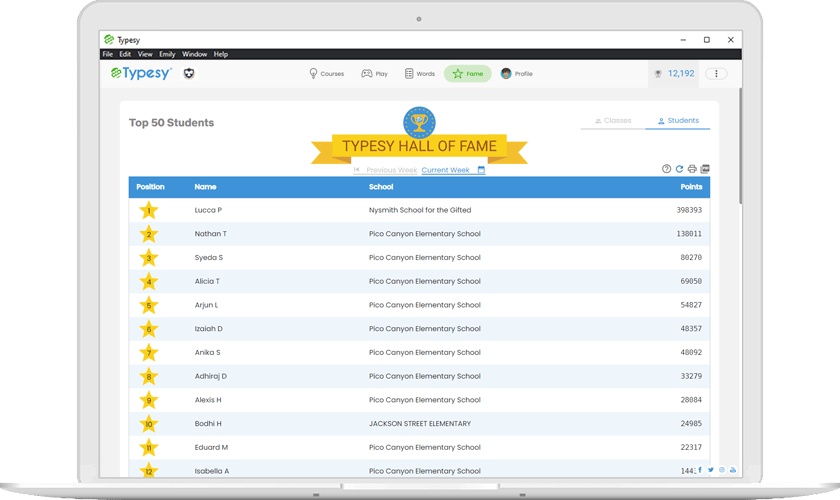
A rich library of curriculums for all grades.
It’s vitally important that all students master keyboarding, no matter what their grade. While it’s much better to start early, it’s also never too late. For this reason, Typesy includes multiple curriculums to cater for all grade levels, from grade 2 to 12. Typesy also provides detailed lesson plans and comprehensive teacher support.
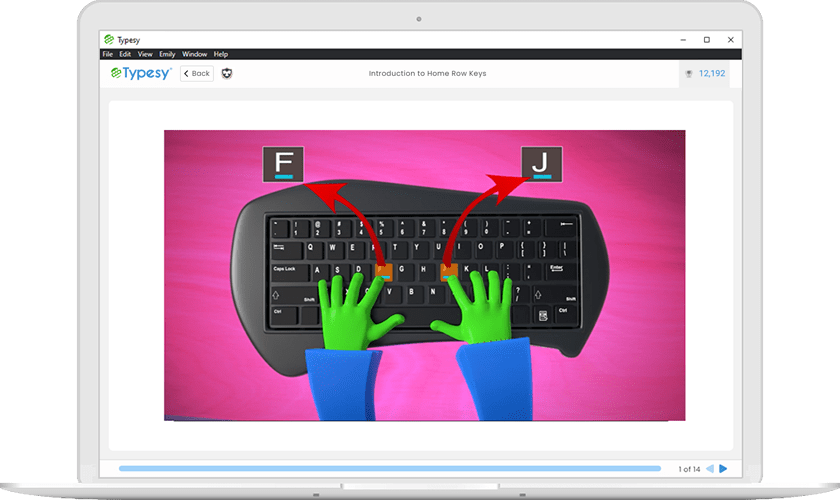
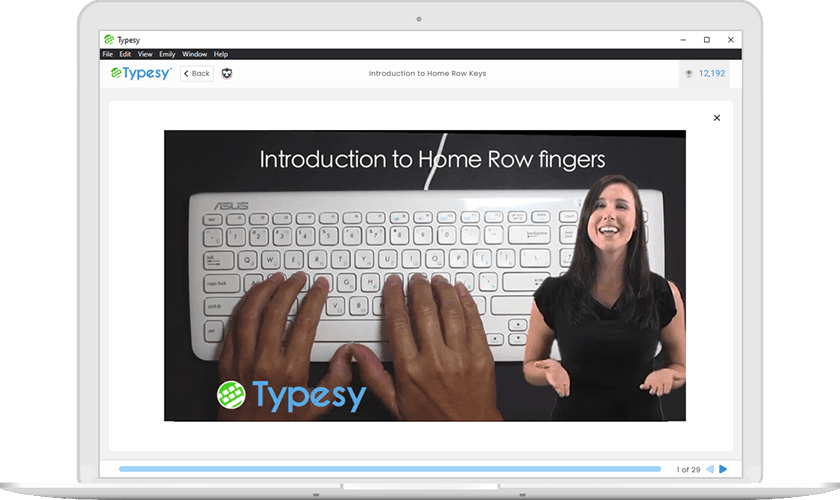
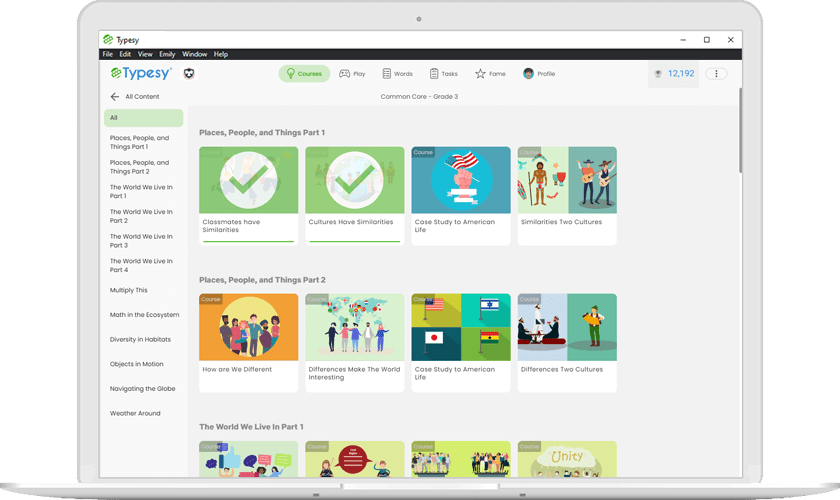
Mega speed and accuracy, dictation, keypad, ergonomics, and more.
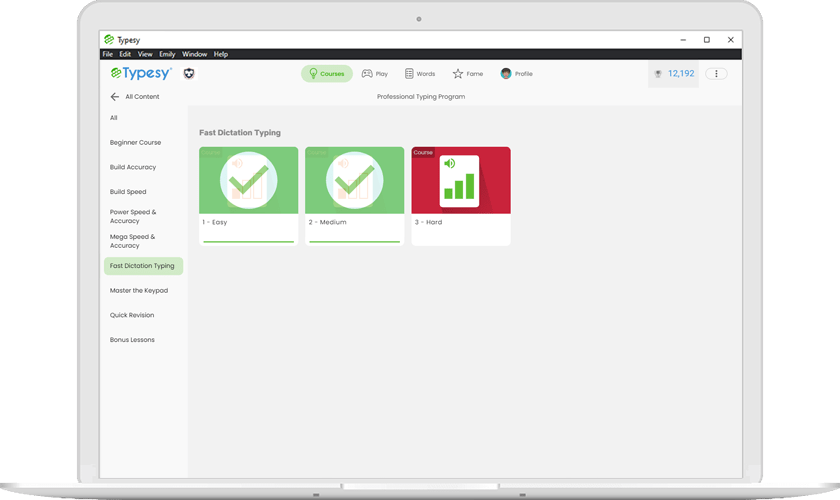

Make use of students’ spare time, or make Typesy center stage. The choice is yours.
At Typesy, we understand that not every school can teach in the same way, and teachers are often under pressure to fit everything in. That’s why we designed Typesy to cater for a range of learning approaches. Typesy can teach students to type “almost automatically” using just their spare time. Or it can be made a part of the class plan and can even take center-stage in learning. Either way, Typesy provides extensive class plans and teacher support.
Used by top schools and districts nationwide.
Typesy is the leading premium keyboarding program. Countless top schools and districts rely on Typesy every day. See some of our happy customers here.
Student privacy is our priority.
Some lower-end keyboarding programs are notorious for distracting students with invasive ads, which are often of an inappropriate nature. Not only are these ads harmful and distracting – your student data is also accessed by third-party ad networks for further exploitation. At Typesy, we pledge to never show ads to students, and to never sell student data. Typesy is clean, so students can focus on Typing rather than being influenced by large corporations or political movements.

Powerful reporting on all levels - district, school, and class.
Typesy gives districts complete visibility and easy control. You can easily see performance, utilization, and reporting across all your schools. For teachers, classes are easy to set up and monitor. Easily view class stats, or even drill down to individual students.
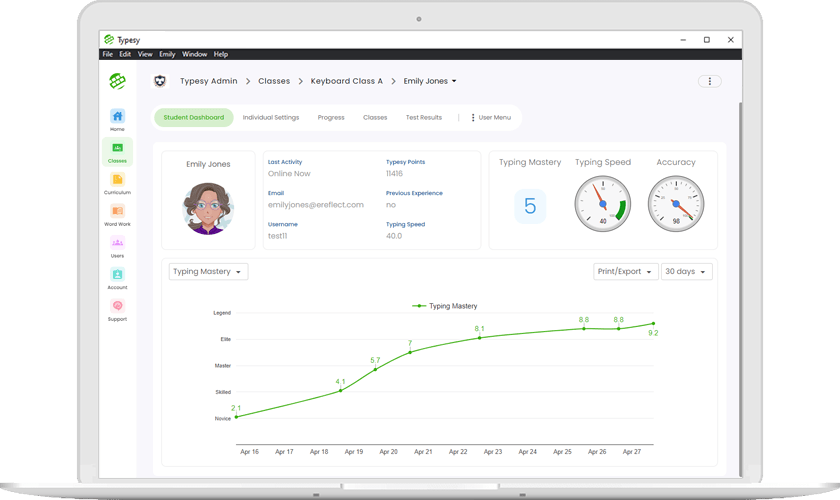


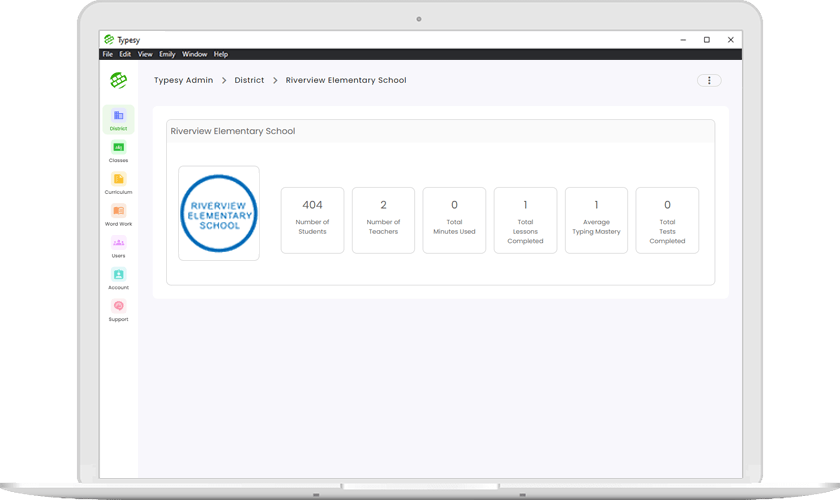
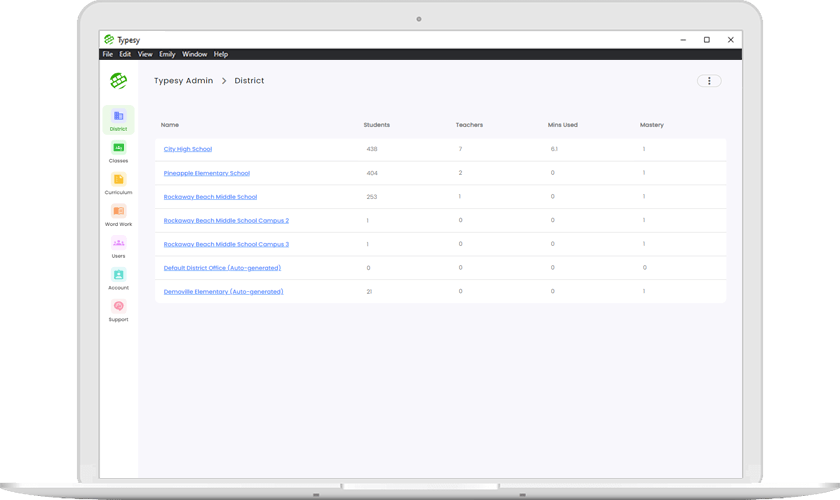
Test, grade, and assess. In just a few clicks.
There’s no need to waste hours testing and grading your students. Typesy’s leading test function makes it super simple to test and grade your keyboarding class. Simply create a test, select a few options, and you’re done. The test will be pushed out to your class, and you’ll see the results when they’re done.
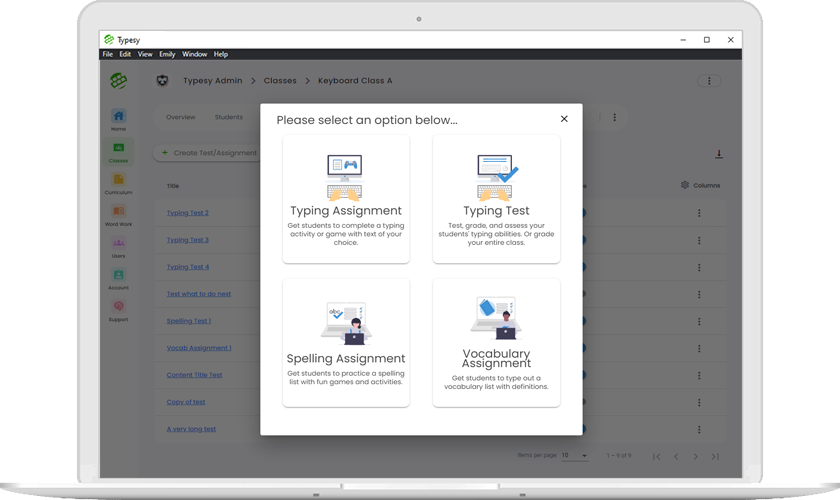
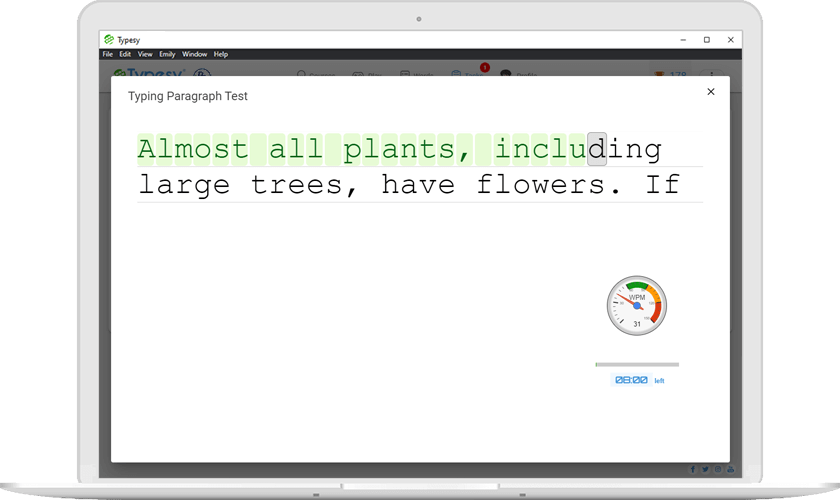
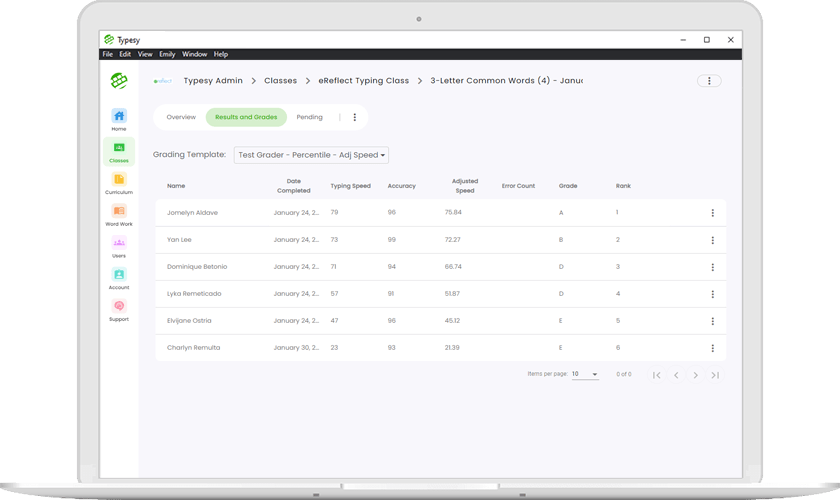
A rich experience for better learning outcomes.
Typesy is built on the latest cloud app technologies. So there are no more slow-loading web pages, distracting ads, or confusing browser errors. Typesy’s unparalleled interactive learning platform works flawlessly on any computer or device.
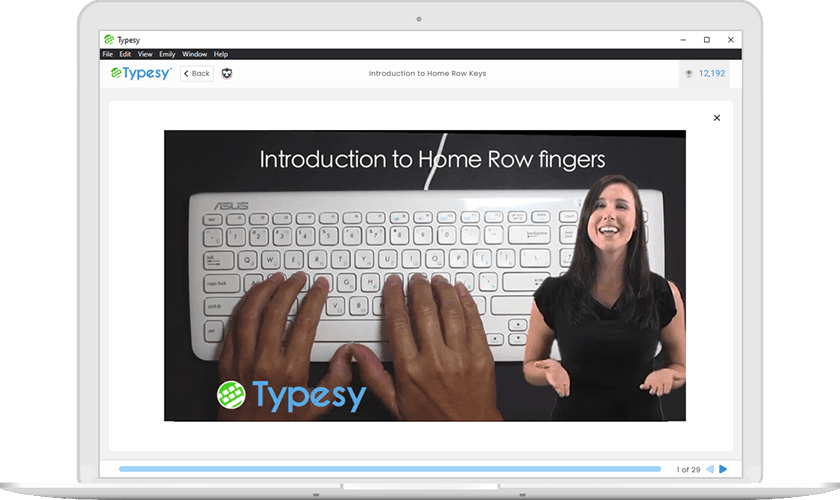
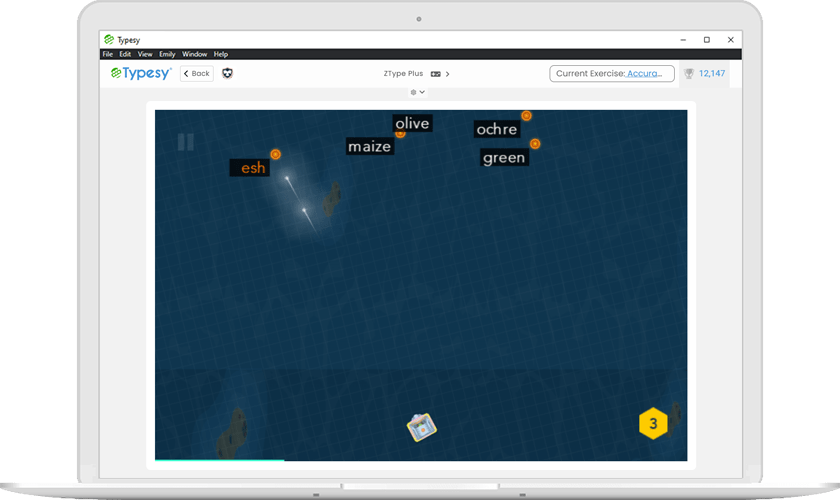
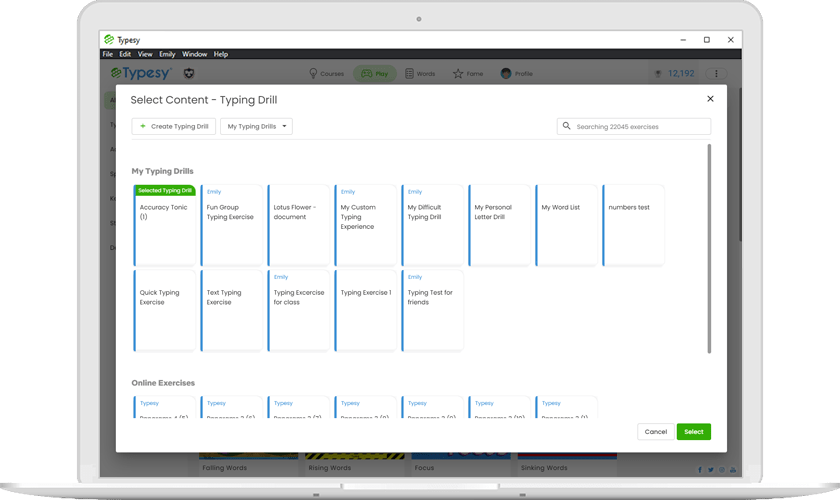
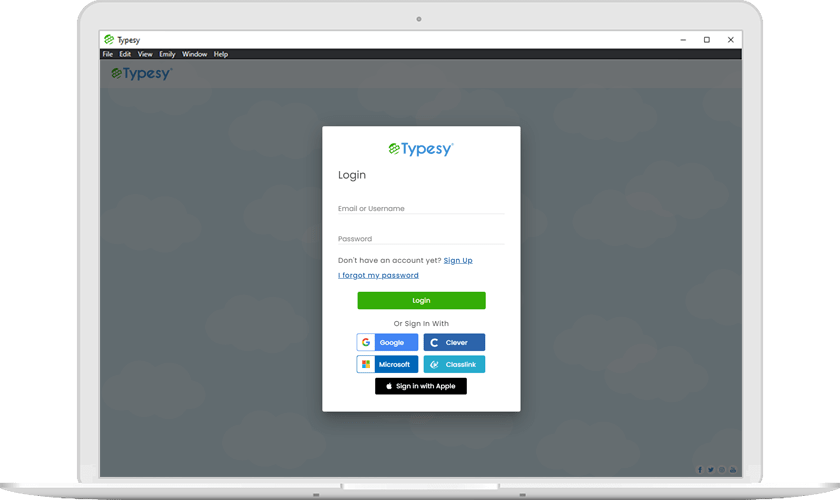

Typesy works with your technology.
As the cutting edge premium program, Typesy is designed to work with all the technology at your district. Quickly provision student accounts and organize them into classes by syncing with Google Classroom, Clever, Classlink, or Schoology.
Any location. Any time.
Students can log in on any computer in any campus, and instantly access the same account, results, and course progress. You can even allow students to log in at home or on their laptops.

Unlimited phone support. Unlimited upgrades. Concierge service.

Unlimited Phone Support

Unlimited Upgrades

Concierge Service
Compare Typesy to non-premium offerings.
| Feature | Typesy | Other Product |
|---|---|---|
| Apps/platforms | Web, Chromebook, iPad, Mac/Windows desktop | Web only |
| Invasive advertising | Always 100% ad free | Contains invasive ads |
| Ad networks tracking student data | Data is never sold or given to anyone | Student data is shared with ad networks |
| Loading time | Almost instant web 3.0 technology | Traditional slow-loading web pages |
| Demand on school’s internet | Minimal | High |
| Adapts to your learning | Yes | No |
| Students can log in from home | Yes | No |
| Also teaches kids to spell | Yes | No |
| Spelling list support | Yes | No |
| Includes 4000 common core lessons | Yes | No |
| Number of lessons | 4385 | 100+ |
| Printable certificates | Yes | No |
| Number of Courses | 360+ | 1-2 |
| Support | Unlimited 24/7 support included | None or minimal |
| User Interface | Latest technology as of | Obsolete technology |
Try Typesy for 60 days.
Unlimited students, full version, no obligations.
- Full premium version - no restrictions.
- Includes premium support.
- Hurry, this offer is limited.
Compatible everywhere! Includes unlimited installs on your Windows, Mac OS, iPad, Android, and Chrome OS devices.
Praise for Typesy
Privacy Badges
eReflect, developer of Typesy, is strongly committed to protecting the privacy of its clients and of its interactive products and services. We want to create a safe learning environment for our users with our web-based applications. Thus, we make every effort to comply with established privacy standards to secure personal information.


