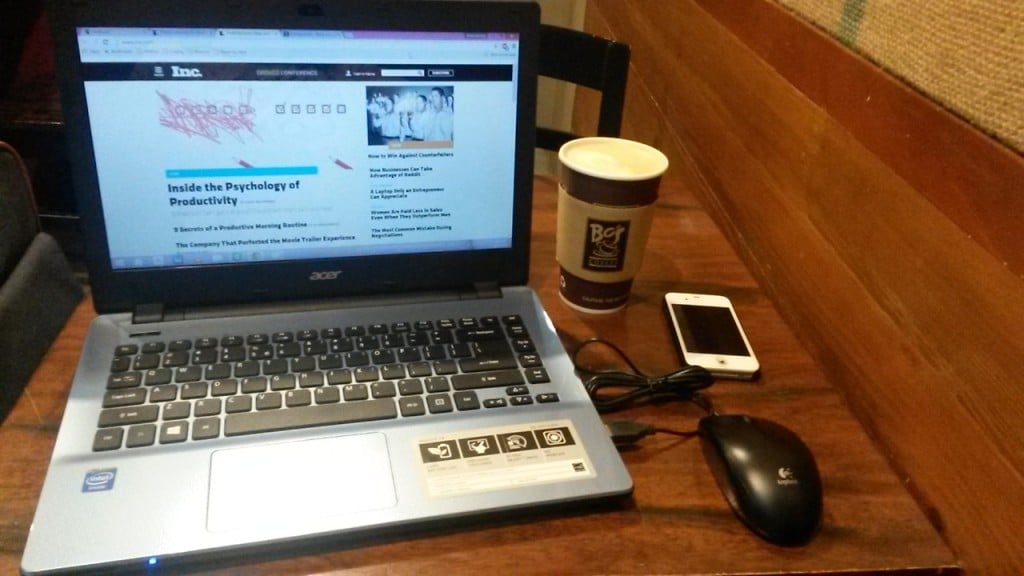
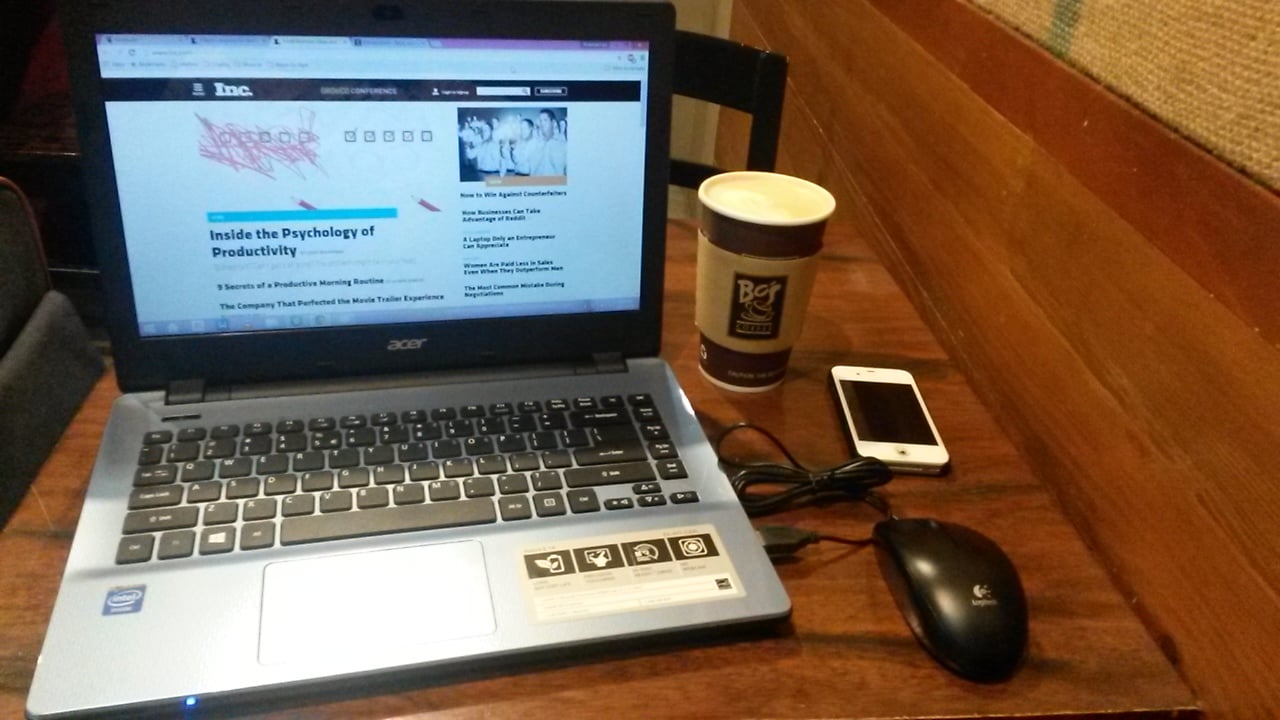
Eye health is an important aspect of computer-based jobs, but unfortunately most people only take measures to treat eye-related problems, rather than preventing them. Whether you work at home on the computer or at an office, you’re at risk for eye strain and other issues. Keep reading to get valuable information on preventing these problems before they start.
9 Tips to Prevent Eye Strain:
1) Adjust the position and height of your monitor so that overhead and outdoor lighting don’t interfere with the image on your screen by causing glare and reflections.
2) Remember to blink more often! When we stare at screens we tend to blink less often, causing dryness, itching, and redness of the eyes.
3) Take frequent breaks away from your computer or other device. For every 30 minutes you spend in front of a monitor, spend 1 minute away from it. Rest your eyes by looking away and focusing on something on the other side of the room.
4) The top level of your monitor should be just below eye level. This will ensure your neck won’t have bend much in order for you to read conveniently.
5) If possible, use an anti-glare screen that minimizes or prevents reflections altogether.
6) Adjust the color display of your monitor to moderate to high wavelength which is much easier for your eyes to process and look at for extended periods of time.
7) See your ophthalmologist for regular annual eye examinations. Notify your doctor of how many hours you spend in front of a computer. Your doctor might prescribe special computer eyewear.
8) Exercise your eyes. You can sharpen your ability to focus by doing a little exercise. Look at the farthest object in the room for 15 seconds and then at an object in close proximity (no farther than 30 cm away).
9) Invest in good equipment! If you have an old monitor or laptop that flickers, flashes, or is getting dim, you’re forcing your eyes to do more work than they should.
Eye health is valuable. Make sure you are implementing the best practices at work to prevent eyestrain and other eye-related conditions.
Have something to add to this story? Share it in the comments
Check out Typesy Community and exchange ideas related to touch typing, keyboarding, learning, technology, and Typesy program itself. Login with your Typesy Account here: https://community.typesy.com/