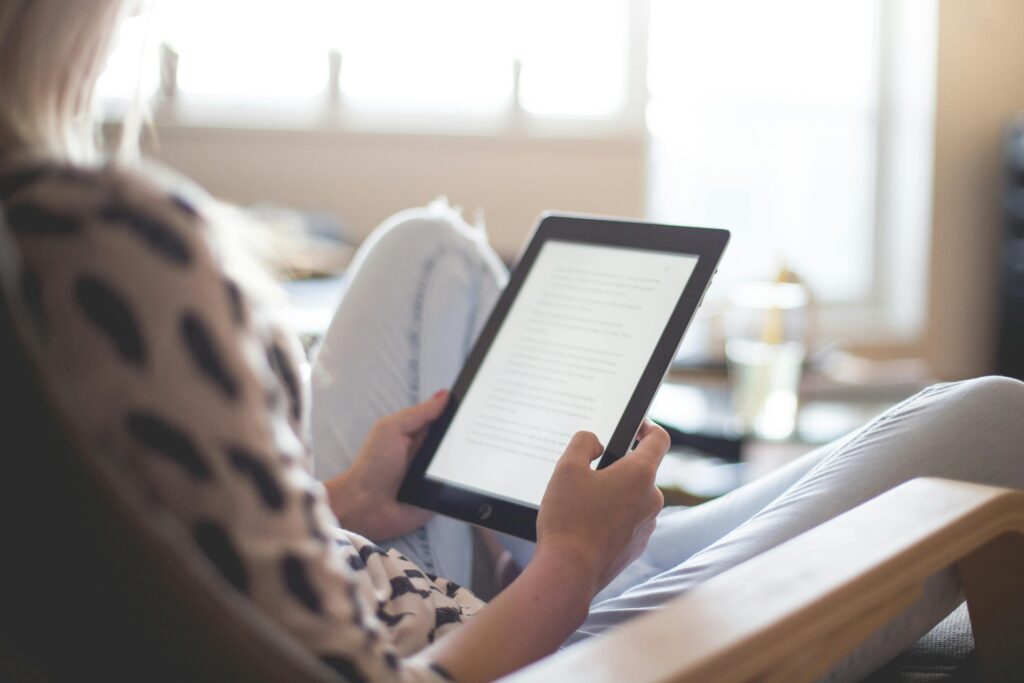
Today’s learners are digital natives—comfortable navigating devices, apps, and online tools. One of the best ways to channel that familiarity into meaningful learning is through multimedia journaling. Blending text, images, and videos helps students express themselves creatively while building valuable digital communication skills. With the right strategies, multimedia journals can become powerful tools for reflection, storytelling, and academic growth.
Why Multimedia Journals Matter

Traditional journaling helps students process ideas, track progress, and strengthen writing skills. But modern learners often think and communicate in visual formats as well. Multimedia journals bring those strengths together, allowing students to mix words, photos, audio, and short clips to tell richer stories.
Typing remains an essential part of this process. Strong keyboarding skills allow students to write more fluidly, capture thoughts quickly, and draft longer reflections without the frustration of slow input. When typing becomes automatic, students focus more on content—not mechanics.
To support engagement, encourage students to use a variety of media intentionally. A photo can document a science experiment, while a short video can record a performance or explain a math concept. Text adds context, analysis, and personal reflection. Combining these elements produces journals that are dynamic and meaningful.
A well-rounded multimedia journal also builds digital literacy. Students learn how to curate content, manage files, choose what media best communicates their message, and reflect on how technology can support learning. These skills go beyond journaling and benefit everyday academic tasks.
Teaching thoughtful digital organization can make multimedia journaling smoother and less overwhelming, especially for younger students who struggle with cluttered devices.
Master Typing & Digital Skills with Typesy!
Go beyond keyboarding—Typesy helps you boost digital literacy, productivity, and efficiency in today’s tech-driven world.
Smart Strategies for Blending Media

Start with a simple structure. A weekly or thematic layout helps students stay consistent while still leaving room for creativity. You might use prompts such as “Document a challenge you solved this week” or “Capture a learning moment using two types of media.” The goal is not to overwhelm them with options, but to guide them in choosing what enhances their story.
Encourage students to plan before they create. For instance, ask them to decide which parts of their entry are best expressed with text and which would be stronger with visuals. This builds critical thinking around communication—not just digital skill-building.
When using photos and videos, teach students the basics of clarity and purpose. They don’t need professional equipment; a tablet or laptop camera is enough. What matters is choosing visuals that support the message. Students should understand when to use still photos versus video, when to keep clips short, and how to describe visuals with captions or reflective writing.
Typing practice plays a role here too. Because multimedia entries often require multiple short explanations, students who type confidently can add context quickly and keep their workflow smooth.
Another important element is managing privacy and safety. Multimedia journaling sometimes includes personal moments or images, and it’s important that students understand what should remain private. Discuss how to avoid oversharing and how to store journals securely, especially when using cloud-based tools.
Practicing safe digital habits ensures students can enjoy the creative benefits of journaling without exposing personal information.
Finally, celebrate experimentation. Let students try audio notes, digital drawings, and interactive elements. The more they explore, the more skilled they become at choosing the right tools for the right message.
Developing stronger content-creation skills prepares them not only for journaling but for future academic projects and digital communication tasks across subjects.
Not on Typesy Yet? You're Missing Out!
Master typing, boost productivity, and enhance digital literacy with Typesy—the leading platform for adaptive and engaging typing education. Whether you're an individual learner, a homeschool educator, or managing a classroom, Typesy has the perfect solution for you!
Choose Your Ideal Experience:




