
In the digital age, privacy isn’t just about what you post—it’s about what you protect. Every app, platform, and service you use collects data, from your browsing history to your typing habits. Understanding how to control that data through privacy settings is one of the most important digital literacy skills you can develop.
Unfortunately, many users either skip privacy settings or leave them at their defaults, which often means giving away more information than intended. Taking just a few minutes to review and adjust these settings can make a significant difference in keeping your personal and professional life secure online.
Privacy settings act like digital locks on your accounts. When properly configured, they can safeguard your identity, reduce data collection, and limit what information others can access. Whether you’re using social media, online learning platforms, or productivity tools, knowing where and how to find these settings is the first step toward real digital control.
Where to Start: Mastering Privacy Settings
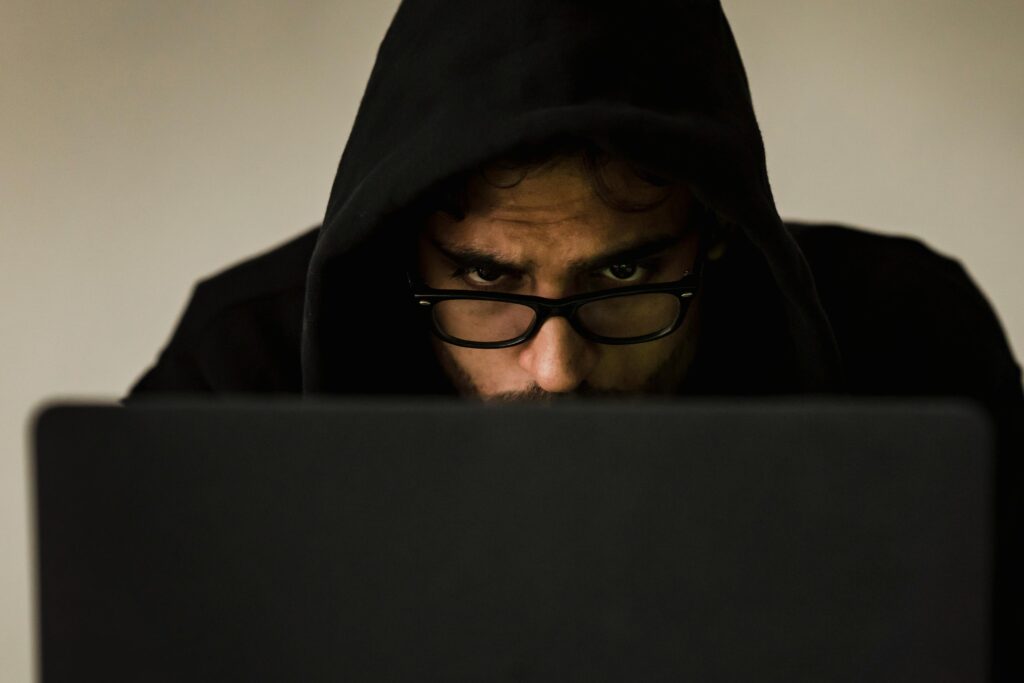
Each online account you use—email, social media, file storage, or even learning software—has its own privacy menu. The challenge is knowing what each option does. Here’s how to get started:
- Review default settings. Many platforms automatically opt you into data sharing or public visibility. Go to your account’s “Privacy” or “Security” section to customize what’s visible to others.
- Limit data tracking. Disable unnecessary permissions like microphone access, location sharing, and third-party tracking.
- Adjust who can see your information. On social media, set posts to “Friends Only” or “Private” instead of “Public.”
- Enable two-factor authentication (2FA). This adds an extra layer of protection by requiring a verification code in addition to your password.
- Regularly audit your connected apps. Remove old logins and check which apps have access to your personal data.
Understanding and updating these controls regularly keeps your digital footprint manageable. It also helps prevent phishing, identity theft, and targeted advertising based on personal information.
Master Typing & Digital Skills with Typesy!
Go beyond keyboarding—Typesy helps you boost digital literacy, productivity, and efficiency in today’s tech-driven world.
Digital privacy isn’t only about what others can see—it’s about what you allow systems to collect. Think of your online presence as part of your professional identity. Just as good digital organization skills keep your files tidy, maintaining your privacy settings keeps your information safe and efficient.
Typing skills even play a subtle role in digital privacy. Being able to quickly navigate between platforms, type strong passwords, and use password managers effectively makes managing security settings faster and more consistent. Efficiency in typing translates into efficiency in protection.
It’s also worth educating children and students about privacy early. As part of digital education, they should learn not just how to use technology, but how to safeguard themselves within it. From controlling who can message them to understanding data-sharing consent, these lessons build responsible online behavior that lasts a lifetime.
Building a Habit of Privacy Awareness

Once you’ve adjusted your privacy settings, don’t stop there. Privacy management is an ongoing habit. Schedule a “digital checkup” every few months to review account permissions, software updates, and password strength.
You can also take advantage of built-in tools like Google’s Privacy Checkup or Apple’s App Tracking Transparency to see exactly what information is being shared. Staying proactive will help you maintain control as platforms evolve and new policies roll out.
Finally, protect your workspace—both physical and digital. Lock your devices, sign out when done, and avoid typing sensitive information on shared computers. These small steps reinforce safe online habits and ensure that the skills you build through typing and digital literacy work together to keep you secure.
In an increasingly data-driven world, privacy isn’t automatic—it’s something you build, like muscle memory in typing. By taking ownership of your privacy settings and revisiting them regularly, you strengthen your digital confidence and create a safer environment for learning, working, and connecting online.
Not on Typesy Yet? You're Missing Out!
Master typing, boost productivity, and enhance digital literacy with Typesy—the leading platform for adaptive and engaging typing education. Whether you're an individual learner, a homeschool educator, or managing a classroom, Typesy has the perfect solution for you!
Choose Your Ideal Experience:




