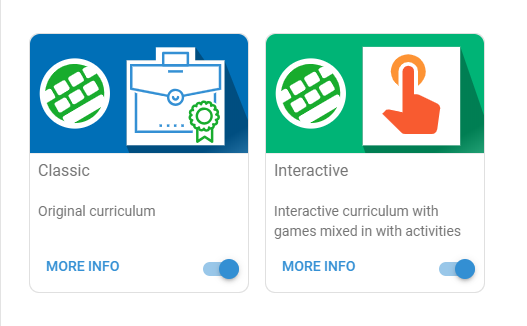
Springtime is a beautiful time at Typesy. Small animals are everywhere, birds are chirping again, and the flowers are blooming. To celebrate the season, we have released several improvements to help our users learn to type in a more accessible and visually pleasing way.
Read below for the details of our 2019.2.1 update!
Automatic Pause
After ten seconds of inactivity, all of our games automatically pause until you tell us otherwise. We don’t want you to lose your progress just because dinner is ready or the phone rang!
Student’s My Task Screen
We added this screen so students can keep up on their progress. They can look at their prior completed tasks and figure out how much is left for them to complete.

Voiceover
We have added a new accessibility feature, which can be turned on in Preferences. When activated, a voice will dictate every word and character in games and activities in the software, making it easier for all kinds of users to practice their typing.

New Design Elements
With this update, we are giving our notifications system a facelift. We have also added some help tools and some changes to our scrolling system and the way charts appear. Jimbo Jump, Type Man, Type and Rock, and Sea Friends feature a new design as well.
Curriculum Info Screen
More information has been added to the program to explain our two curriculum options, interactive and classic.
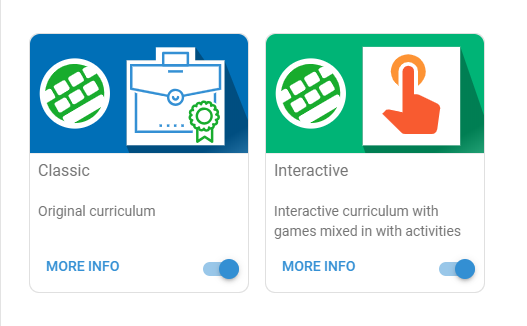
Survey and Review Magnet
After completion of a course or game, the software will ask for feedback and review so we can keep adding updates to make your life easier. Let us know what you think!
We hope you enjoy the new look and functionality of the software. If it gets you one step closer to typing super-stardom, it’s all worth it!
Touch type your work and increase productivity with Typesy Now!
Check out Typesy Community and exchange ideas related to touch typing, keyboarding, learning, technology, and Typesy program itself. Login with your Typesy Account here: https://community.typesy.com/