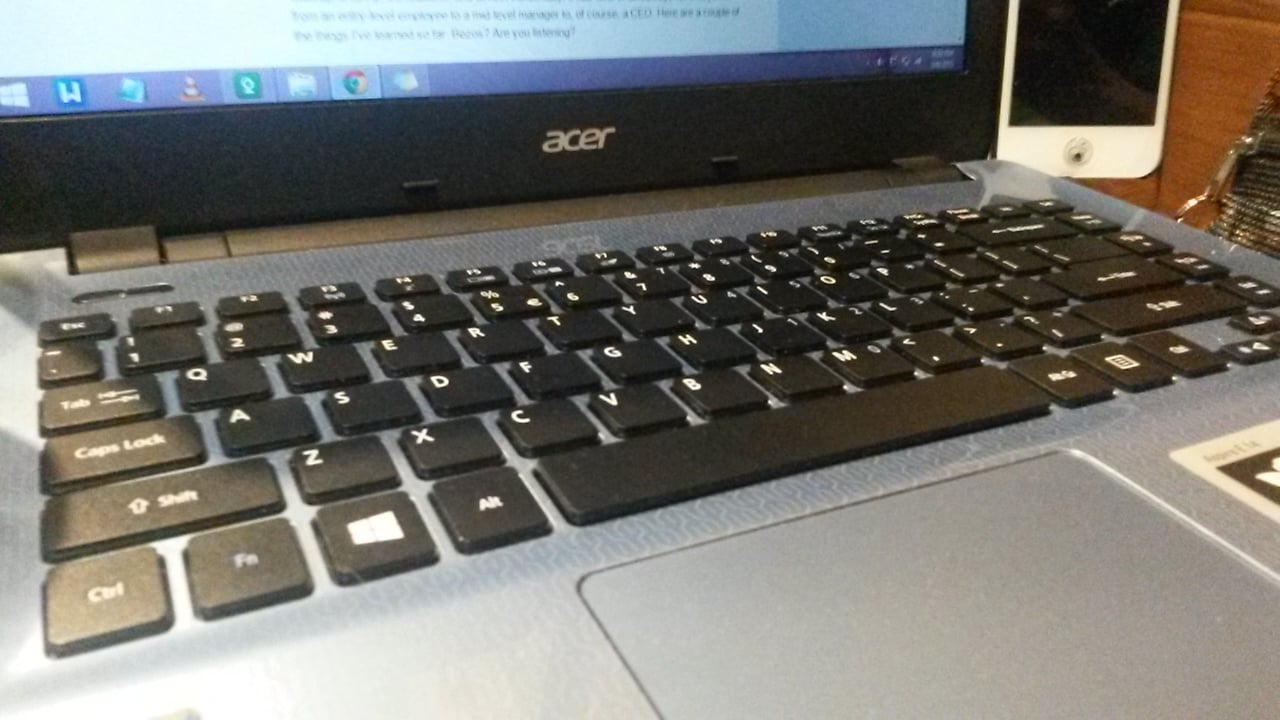
Touch typing is fun. Sadly, not everyone knows this. Teachers often skip keyboarding classes in favor of more advanced IT skills like coding, ignoring the fact that all areas of information technology require fast and accurate typing. What’s worse is that teachers – and parents – often assume that children will just magically learn how to touch type on their own. They might not be the fastest typists, these adults think, but at least they’ve got the basics.
This means that there are two issues that are preventing all children from becoming touch typists at an early age: the lack of awareness of keyboarding’s fun aspect, and the misconception that students will be self-taught, proficient typists.
Teachers often consider keyboarding classes boring. In fact, they can become the class a student looks forward to the most. One way to easily incorporate fun into keyboarding instruction is to use one of the many touch typing software and games available for classroom use.
Keyboarding is a straightforward skill. The beginner needs to learn the keyboard basics, then practice their typing accuracy, and finally spend time practicing until they achieve their desired typing speed. The introductory classes focus on proper hand and finger placement, ergonomics, and some touch typing rules. The rest is simply practice, practice, practice.
But practice doesn’t need to be boring, not with so many interesting options available.
Typing improvement software
The touch typing software industry is thriving. Many companies, such as eReflect, offer cutting-edge, high-quality touch typing software. These software systems are designed by experts with an easy-to-use interface and easy-to-follow instructions; the top-rated systems also include video tutorials, online support, and a multitude of other features and tools to make touch typing a breeze.
Teachers can use a typing tutor to teach children keyboarding. Typing tutor software offers the complete package for the classroom, from theory to accuracy activities and lessons, interactive games and progress monitoring. The range of activities and personal progress charts combine to provide students with a lesson plan they’ll be happy to follow.
Online typing games
Although the ideal solution for every school and teacher would be to have unlimited access to top-level software like Typesy™, not all schools have the flexibility to change their curricula to incorporate a dedicated typing class. Fortunately, teachers can resort to the World Wide Web and its abundance of touch typing resources for tools that can be used during free time or at home.
With fifteen minutes of class time, a teacher can get students interested in learning fast typing skills by letting them play easy typing games like “Type a Balloon” or more competitive and addictive ones like “Ninja Cat” and “Keyboard Revolution.” Depending on the class’ typing level, a teacher can provide tailored touch typing games so that everyone can practice their keyboarding skills in a way that is both constructive and fun.
There are hundreds of touch typing games children can play. Touch typing doesn’t need to be boring, either for students or instructors.
Touch typing games help children become interested in keyboarding by piquing their interest with an interesting plot, compelling graphics, or the mere competitiveness of games. Don’t simply rely on touch typing tutorials and repetitive activities. Use games to attract children into learning more about the art and science of typing and help them master this essential technology skill.
You don’t have to worry about choosing a game children will like, because there’s something for everyone. The themes used by typing games revolve around the typical interests for that age group, like eating and cooking (Typing Chef), space (Meteor Game), animals (Keyboard Zoo), and fast cars (Typing Race). Choose the game most likely to catch your students’ attention and help them improve their typing skills!
