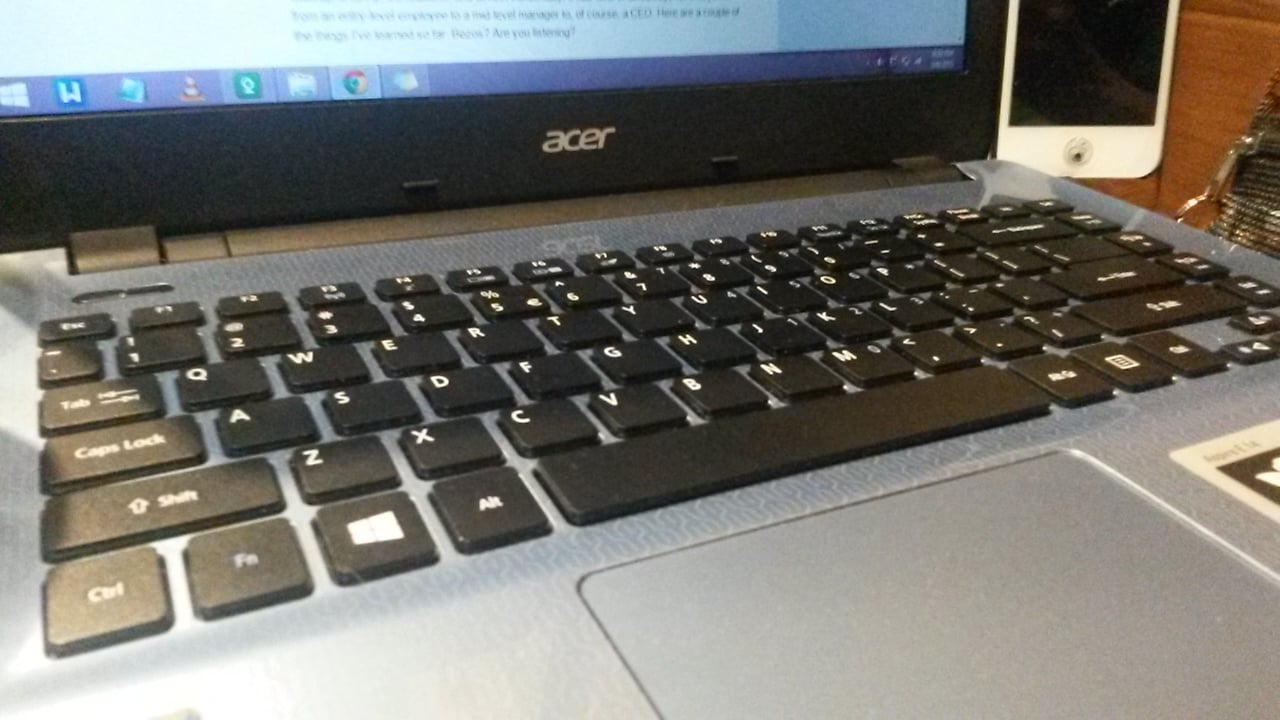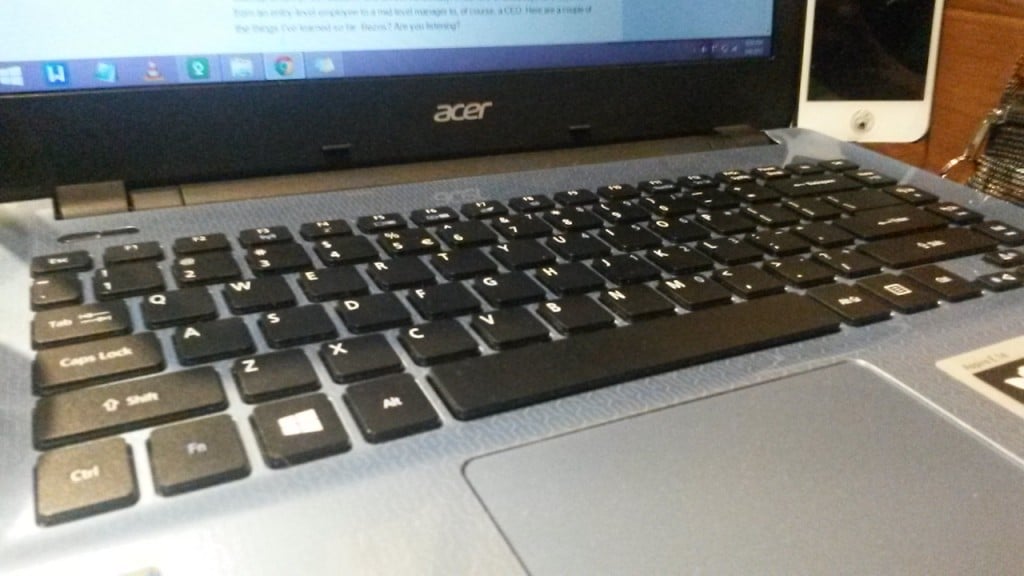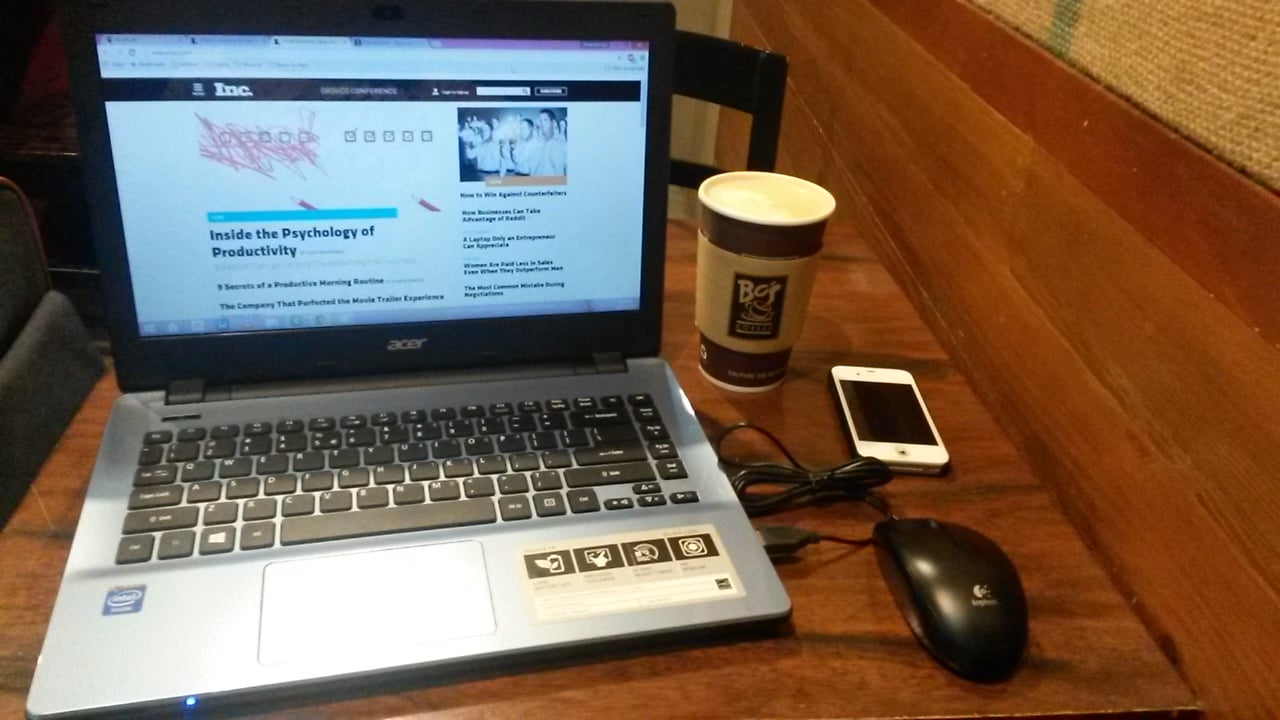Skeptics say technology has no place in the classroom. The distractions are too many to count, and students almost always end up chatting on social media rather than paying attention to the lecturer. But aren’t college students mature enough to decide for themselves whether they will follow a lecture to its conclusion instead of playing on their tablet?
If done correctly, using a laptop or tablet in the classroom will actually help a student with their learning performance. With good typing skills, students can take advantage of technology to boost their educational opportunities and make the most out of every lecture, seminar, and class they attend.
Better Organization
Students are often lost in the piles of reading material they have to go through for their exams. Taking notes on a tablet or laptop helps students keep their studying under control. Manageable digital notes make studying a breeze. What’s more, it eliminates the risk of losing valuable information through hastily-taken and illegible handwriting.
Better Focus During Class
With a laptop or tablet, a student is more focused on taking notes – as long as all social media notifications are turned off. The screen-focused model urges the student to devote their entire attention to the lecturer and their screen, to ensure they don’t miss any important information.
Better Student Engagement
Lecture rooms are notorious for being big and favoring anonymity. Students are not forced to participate unless they want to, and there’s really no motivation to participate, especially if the lecture in question is boring.
Bringing a tablet or laptop in the classroom opens up a world of Ed-Tech possibilities. Students can interact and participate in a discussion that might start in class and continue in an online class forum. Students can collaborate and brainstorm, research and practice through various educational platforms and apps. While these can be done offline, Ed-Tech streamlines the process and offers additional tools to work with.
Better Comprehension (?)
A recent study revealed that pen and paper notes facilitate comprehension and help students do better at quizzes. However, this only applies to a limited group of people, specifically people with less than average typing skills, apparently. Expert touch typists that type with impressive accuracy and speed surely can do better than people using a hunt and peck approach to note taking on a laptop.
Better Trust In Students
Professors who don’t like tablets and laptops in class show disbelief towards the idea that their students can discipline themselves and pay attention in class. This infantilizes students, and it tellsthem they’re not worthy of their professors’ trust and that they need to be hand-held in order not to deviate in classroom.
Students are however, better than that. With the right equipment, efficient and accurate typing skills, and the willingness to learn, a student can make the most out of every classroom situation.
Grab Typesy EDU for your students and give them the quality typing software they deserve Now!
Have something to add to this story? Share it in the comments