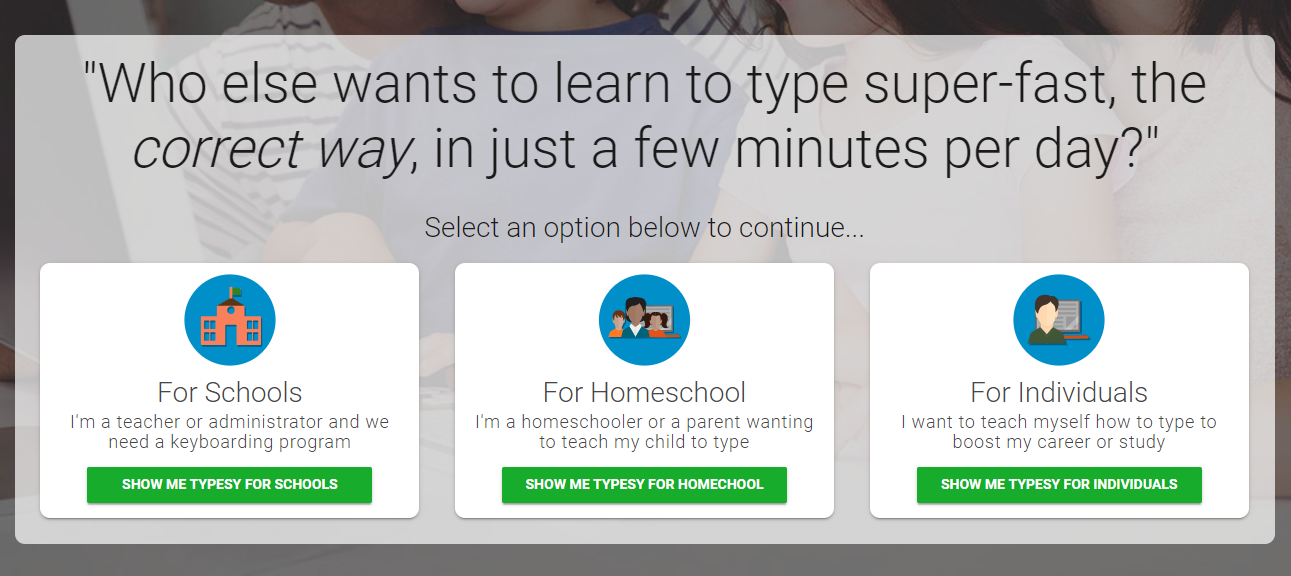
Since 2008, Typesy has pursued its mission of helping people learn to touch type. We started out with a team of touch typing experts, modern software, and a commitment to dynamic instruction. From our first software, which focused on individuals learning to type, we have created three editions that support learners in the ways they learn best, rather than assuming that one style of learning will fit everyone.
Typesy for Individuals
This is our first version of Typesy, so it is near and dear to our hearts. We have never believed that all typing instruction must happen at school, and so we created a fun typing program for individuals of all ages. Typesy for Individuals is being used by hundreds of thousands of users of all ages; our Classic curriculum in particular is accessible for older users and can help you improve your typing speed and accuracy in your own home. We got our start in motor learning research, typing expertise, and computer science, and we have brought that knowledge into the course for individuals. Typesy for Individuals has room for five users at a time, so customers can share the wealth with their whole families. If you want to know more about this version of our program, click this link.
Typesy for Schools
Several years after we got our start, we created our Typesy for Schools program, intended to support students as they begin to type. The core of the program remains the same – typing instruction, supported by fun games and experts in the field – but we added scaffolding to create an environment in which teachers and administrators can work together to create the learning experience.
In our School version, students are collected into classrooms, allowing them to make progress on the same goals as their peers under their teacher’s tutelage. Whole classrooms will receive the same curriculum, assignments, and tests to ensure that learning is happening evenly throughout the room. Our recent updates also help teachers make sure that their students are learning at the same pace, so they can offer individualized instruction to those who need it. You can check out those recent updates here.
We have also recently added single sign-on technology to collaborate with Google Classroom, Clever, and Classlink, so checking up on your class or logging in as a user is as easy as possible. Click here to learn more about Typesy for Schools.
Typesy for Homeschool
Of course, not all learning happens alone or in an external school setting; many students around the world are taught at home or in small groups. Typing has been added to the Common Core, nationwide standards for what students should know at the end of every grade level, which means that typing is as much a necessity for homeschooled students as it is for our students in public or private schools. Our Homeschool version combines the individual attention and the customizability of our two other versions to ensure that homeschooled students receive the same high quality of typing education as a student in a larger class. This program is very easy to set up, and it has the same curriculum as all the best schools around the country. For more information about Typesy for Homeschool, click here.
Typing has long been an essential part of modern life, both professional and personal, and learning to do so can seem like a necessary evil. At Typesy, we work hard to make the experience fun and rewarding, and we do our part by making the software accessible to anyone who wants to try it.
