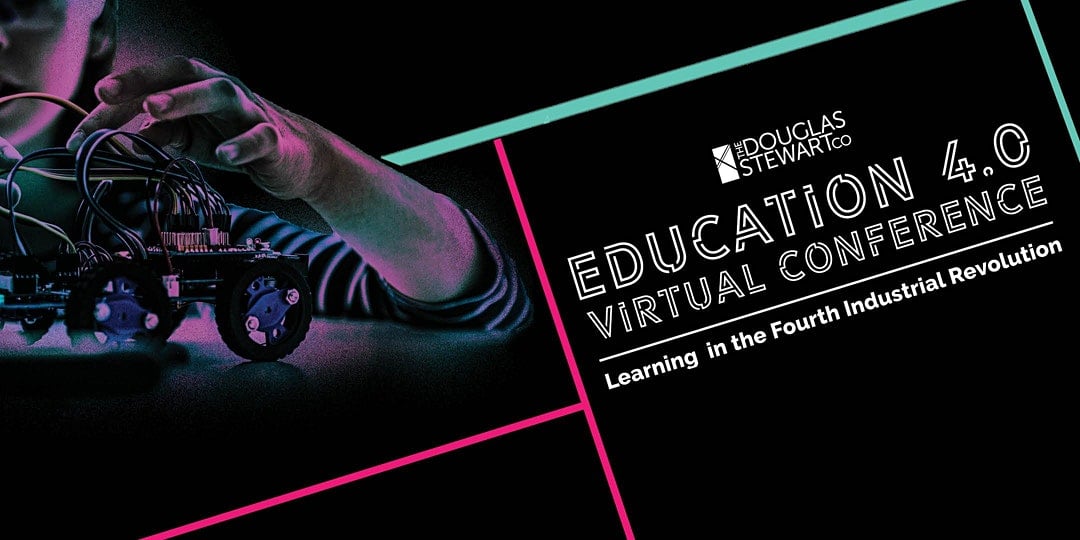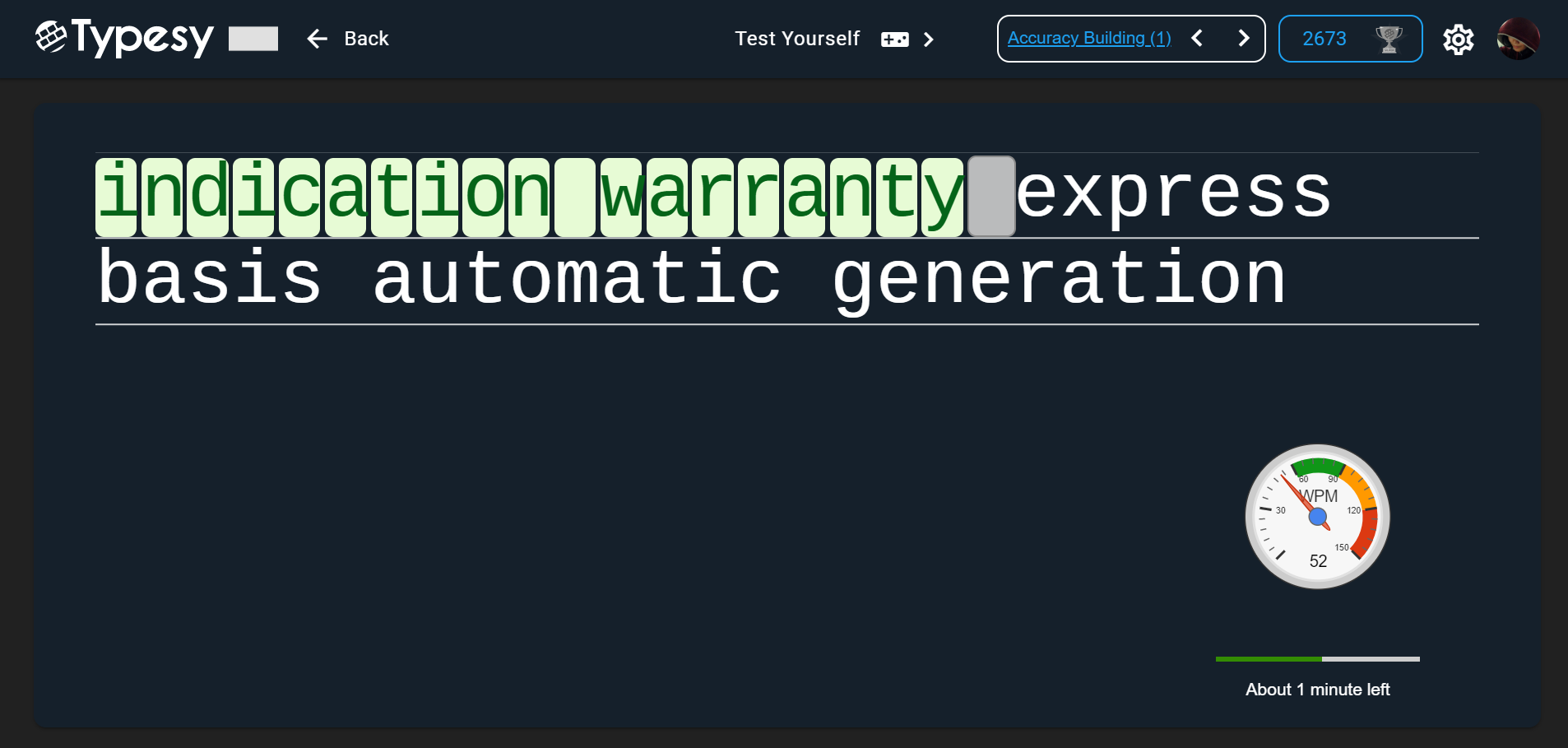Since announcing Typesy Teaches Office, we have received a massive number of questions and feedback. While we are working around the clock, it’s been difficult to get to every question individually. But we will get there soon! In this blog post, we answer your most common questions about Typesy Teaches Office. If you still can’t find your required answer here, please feel free to contact the helpdesk or email us directly.
NOTE: Typesy Teaches Office will only be available for 5-days to the first 200 Typesy or eReflect customers who apply.
I have read that Typesy is planning to launch a Microsoft Office teaching package. Can you tell me more about it?
Yes. Lately, the eReflect team has been getting tons of emails asking about the best Microsoft Office course online.
To meet the demand, we have put together a group of Microsoft Office experts in order to provide the best teaching package for all customers. The package includes 5 premium courses focusing on guiding users to master Microsoft Word, Microsoft Excel, and PowerPoint presentations.
What is different about this Typesy Teaches Office vs previous versions?
In the new version of Typesy Teaches Office, we are adding heaps of new premium courses, new content, and new features. In fact, we anticipate that this version will have over 255 new lessons and 8 new courses. We are aiming to make Typesy Teaches office the most comprehensive and useful office training on the planet, period
Do we need to pay in order to access Typesy Teaches Office? If so, how much?
In order to put this together, we have had to amass some of the top Microsoft Office experts in the world, but we’ve managed to make some very beneficial deals with them. That means, with Typesy Teaches Office, you’ll be getting some of the best courses in the world for a fraction of the price if you bought them separately ($17,000+). This is very exciting, stay tuned for more details.
What is the difference between Typesy Teaches Office and some other existing Microsoft Office courses?
You don’t need to search through different online learning platforms with existing Microsoft Office courses as we have gathered 5 of the best authors in the field of Microsoft Office online courses available.
What are the kinds of lessons that Typesy Teaches Office will provide? I hope there is an overview where we can check the topics included.
We have released blog posts on each online course. Feel free to check here:
– Allan Murray’s Ultimate Excel Course
– Microsoft Word and Excel Chart and Graphics Courses: https://www.typesy.com/secret-look-office-course/
– Danny Ballan’s PowerPoint presentation Masterclass
Do I need to be a Typesy user to buy this?
No, but you must be an eReflect customer or subscriber to access this offer. So if you have purchased any eReflect program or subscription, then you are eligible. Typesy users are of course eligible.
Is this available to the general public?
Unfortunately, due to the limited availability of the Typesy Teaches office, we cannot make it available to the general public. It’s strictly for Typesy and eReflect customers only. We appreciate your cooperation, and please refrain from forwarding emails or access to others.
I received your email about Allan Murray’s Ultimate Excel Course and I love it. When will you launch more courses?
Allan Murray’s course will be part of the Typesy Teaches Office. It’s one of the five courses available on the platform. All of the courses in Typesy Teaches Office will launch simultaneously.
Most people already have knowledge about Microsoft Word or Excel so I would like to ask if there is a lot of information and learning that Typesy Teaches Office will introduce that is not commonly known.
Typesy Teaches Office is designed to take you from minimal knowledge to beginner to advanced in Microsoft Office. You will have far better knowledge than the average person, and this will pay huge dividends in your career, job, and study.
What will happen if I register on the limited offer of the Typesy Teaches Office page? Will I get the courses for free or will I be charged sooner?
You will not be charged until you specifically ask to purchase the program after launch. The price will be a massive discount on the normal price of the courses. Due to strict agreements with the authors, we are only allowed to offer this course to the first 200 people who apply. So we highly recommend grabbing this limited promo offer.
How long does it take to complete one course?
With over 30 hours of content, Typesy Teaches Office gives you a huge amount of premium training and content. However, because of the advanced curriculum, you will be able to easily focus on the parts you need most. You can invest as much or as little time as you like, depending on your goals.
Can you give some background about the instructors or facilitators of these courses?
Your Typesy Teaches Office experts are among the most respected and experienced Microsoft Office instructors in the world. We will be announcing detailed bios of them closer to the launch.
Why is there so much interest in learning Microsoft Office lately?
We have found that during the lockdown, and with the Covid-19 situation, there is a huge demand for increasing skills. Our customers are smart people, and they realize that lockdown is the perfect opportunity to increase skills and be prepared for a huge boost in career, knowledge, income, and skills – as we emerge from Covid-19.
Check out Typesy Community and exchange ideas related to touch typing, keyboarding, learning, technology, and Typesy program itself. Login with your Typesy Account here:
https://community.typesy.com/