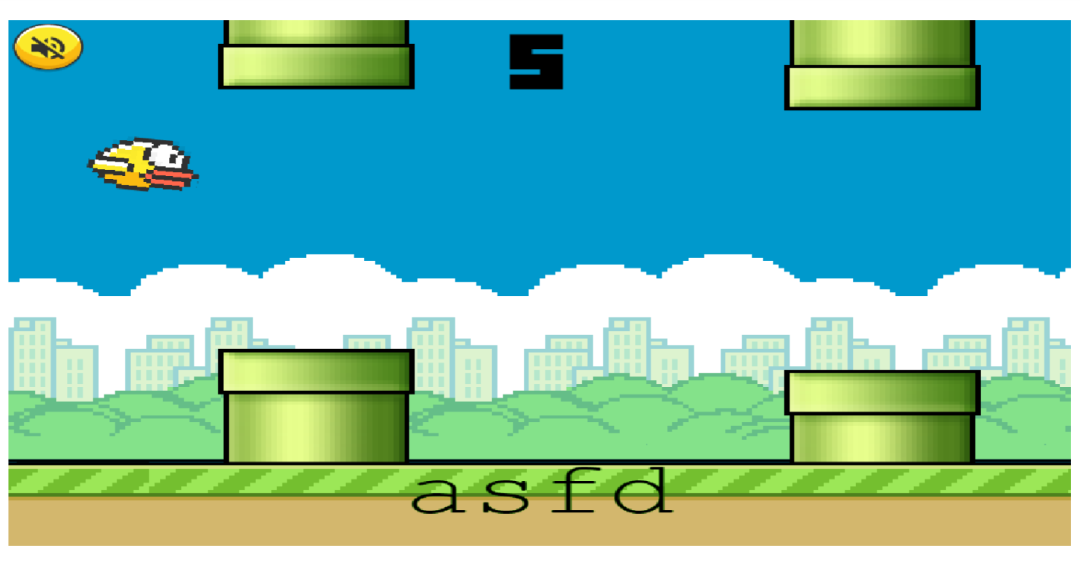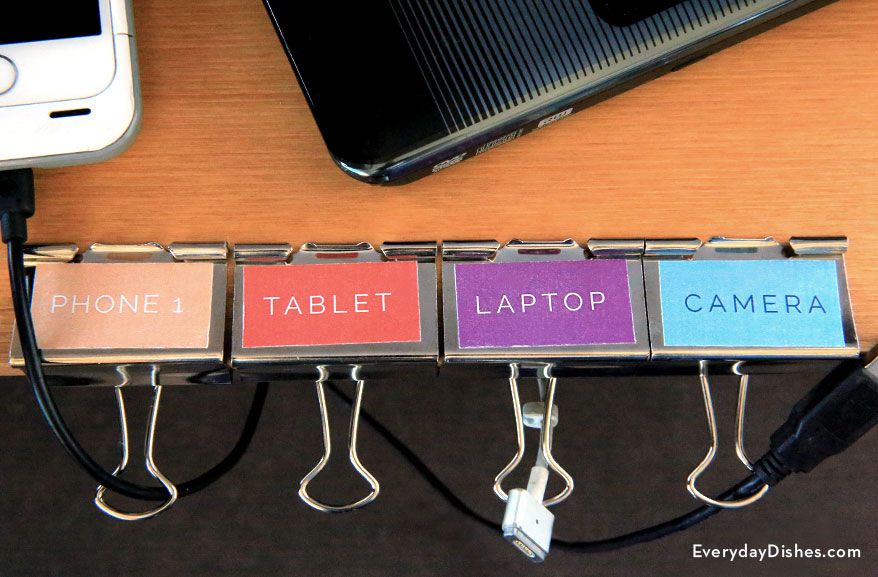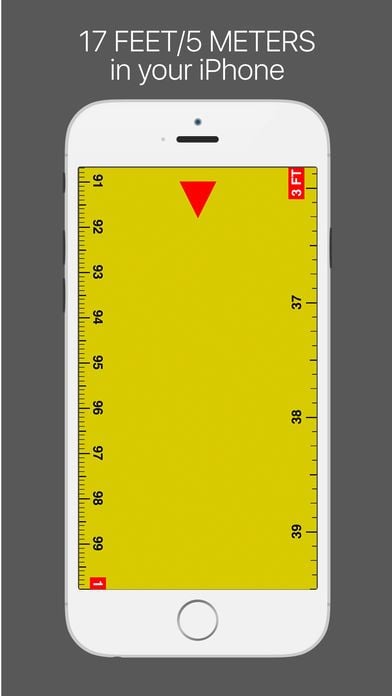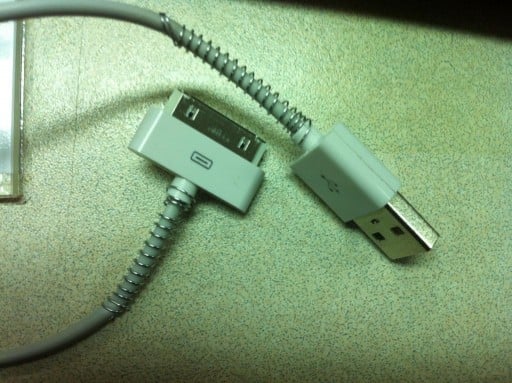An important part of running a successful business is to have productive employees. This requires you as a business owner to make sure that your employees are well trained for the tasks they need to complete and are healthy and happy. The following are the top 3 activities that encourage productivity:
Promote Training and Learning
Encourage Breaks
Team Building Activities
Training and Learning Promotion
The top way to ensure that you have a productive workforce is to make sure that they are properly trained for the job at hand. This, however, is not only to ensure that the individuals who work for you are capable of a job well done but also to encourage their personal growth as overall individuals. Different training and skills development activities can show your employees that you are interested in their personal development as well as they are on the job training. Many of these types of activities will teach several life skills as well as job training.
A knowledgeable employee is generally happier and healthier as they tend to feel more accomplished and helpful to their peers. The reason this is the top activity is because of all of the positive byproducts that are received from well trained and skillful employees. This is a sure-fire way to grow and improve your business.
Encourage Breaks
The number two activity to ensure a more productive workforce is to encourage your employees to take breaks. This does not simply mean that they should just stop working for arbitrary intervals of time. Breaks should be centered around socializing with coworkers and interacting with the people they don’t normally interact within their routine job functions.
This is a great way to build a unified team within your business as it encourages everyone to get along. An overall cooperative work environment is a productive one as well. It is important to encourage socializing and friendliness whenever you can as an employer.
Team Building Activities
To further ensure a unified front, the third top activity is team-building exercises. These are often activities that do not necessarily focus as much on the product of the company as much as it does on co-workers placing their trust in each other. Setting aside time for these exercises are crucial for a productive and smooth-running company.
All of these activities will ensure a more cooperative and knowledgeable workforce. This is extremely helpful in running a productive and successful business.
Touch type your work and increase productivity with Typesy Now!